Interlinks Manager 1.36 – The Internal Links Optimizer for WordPress Details
One of the most important SEO strategy is to build a smart and effective internal links structure, with an optimized number of internal links for each post, that are at the same time relevant for the search engines and natural for the readers.
The Interlinks Manager plugin provides you a series of tools that helps you develop this structure, so you can increase your website visits, sell more products or convert more users.
Analyze the interlinks. Inside the Dashboard menu, with regular expressions applied to your posts, and by tracking the users clicks, this plugin is able to retrieve information such as the number of manual internal links, the number of auto internal links, the number of visits generated with your internal links, the optimization status and more.
With these information at your disposal will be easy for you to add or remove internal links when needed, and always keep an optimized number of internal links in every post.
Calculate the link juice. The Juice menu gives you information about the flow of link juice on the URLs of your website, and provides, for each URL, a detailed list of all the single links that contribute to generate the overall link juice.
Get interlinks suggestions. The Interlinks Suggestions meta box is a tool that helps you find articles related with the post being edited. By taking advantage of this algorithm you can save the time normally spent manually looking for new appropriate internal links.
The algorithm considers several factors, and is able to give priority to specific posts when their titles include a word that are also present in the post being edited, or to give priority, include or exclude posts that belongs to specific categories, tags or custom post types.
The exact behavior of the algorithm used to retrieve suggestions can be modified through the plugin options, so you can enhance its precision and make it perfect for your specific situation.
Create auto interlinks. With the AIL ( auto internal links ) menu you are able convert specific keywords or phrases to internal links.
Interlinks optimization. Interlinks Manager also includes a meta box able to tell you if the number of internal links of the post is optimized. This suggestion is not based based on fixed criteria you may disagree with, instead, your custom defined values and the length of the considered post will be used.
The purpose is that, if you are going to apply an internal links strategy, having a suggested number of internal links helps you identify which posts needs to be edited and which posts already have a proper number of internal links.
Why choose us? How is WPNULL different from other sites?
Clean content
100% original files from developers without advertising, viruses or malicious code. All products presented on the site are bought directly from developers, and are not downloaded from other sites. The activated versions are created by our development team, the files do not pass through the “third hands”, so we can guarantee that you get the original product!
Technical support
We will provide professional technical support if you have any problems with installing, configuring or using the product. Our technical support team is available for you 24/7 and the average response time is 1 business day.
New products and latest versions
We regularly buy and add new WordPress themes and plugins to the site. We also monitor all the updates and add the latest product versions every 2-3 days. If you can’t find the latest version of the product on the site, please contact us.
Secure payments
All payment gateways that we accept (Unitpay, Digiseller, Robokassa) use PCI DSS security sertificate. We guarantee a refund if the product you downloaded does not work properly, and our technical support could not help you.
Affordable price
Our prices are much lower than developers’ prices. You have the opportunity to purchase a premium product at an affordable price!
Direct download links
You download the product directly from our website without any waiting and advertising!
Legal
All digital products presented on the website are released under 100% GNU General Public License.
Safe
We have been successfully working since 2015. More than 25,000 customers choose us and buy products on WPNULL. Join now!
How to download Interlinks Manager 1.36 – The Internal Links Optimizer for WordPress?
In order to download Interlinks Manager – The Internal Links Optimizer for WordPress you need to register on the website and top up your points balance. Before making a purchase, please read our terms and conditions on this page: https://wpnull.org/en/terms.
After registering and refilling your points balance you need to go to the product page and click Download for x points and Download button one by one. After that the download will start automatically via a direct link. The download link will be available within 5 days after purchase.
Please note, our site has a point system and we don’t have any hidden or recurring fees, so you are purchasing the current version of the digital product without the option of a free update. If you need a product updates in the future, you can always download them using your point balance.
If you need help, please read the answers to popular questions on this page first: https://wpnull.org/faq. To get technical support or any other help on the product you can create a support ticket on the site: in the main menu Support – Submit Ticket.
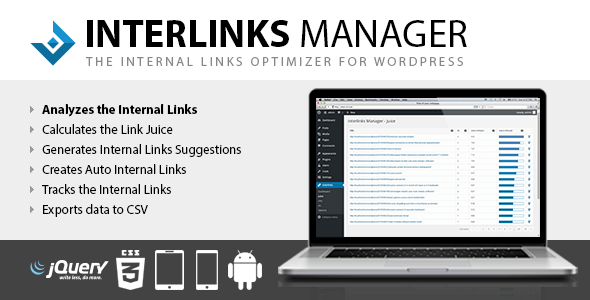
Leave a Reply