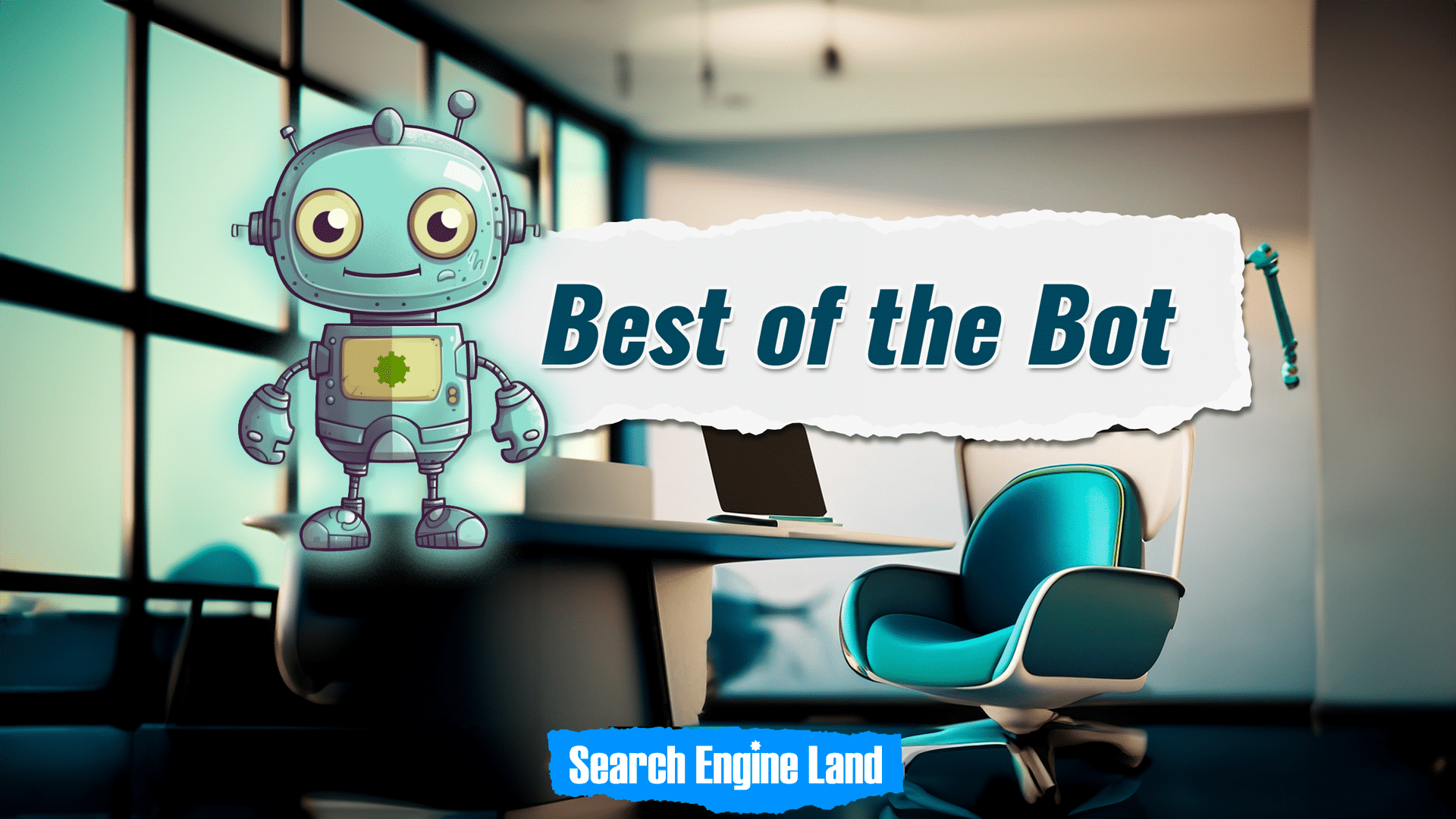Google Ads is among the most effective and complicated platforms in the world. With a complex PPC platform, how can you be sure you’re getting the best bang for your buck?
Something not often addressed is Google Ads’ dual aim of generating revenue for advertisers and for itself – and not necessarily in that order. I always remind clients about Google’s single stated source of revenue, which is to “sell ads, nothing more.”
This article tackles a few less-obvious areas in the Google Ads platform driving higher spend without providing a clear return for advertisers. These settings changes are quick and simple and will ultimately boost your campaign performance and increase the spread of your budgets.
1. Turn off or heavily vet auto-applied suggestions
If you’ve spent time on the Google Ads platform over the last few years, you are likely familiar with campaign optimization scores and recommendations.
Many don’t know that upon account creation, Google automatically implements an auto-apply feature for a handful of its campaign recommendations. If this feature is left engaged, Google will auto-apply these recommendations every 14 days.
For the inexperienced ads operator, this sounds like a dream! Google’s artificial intelligence and machine learning technology will work on your behalf. But proceed with caution!
Google breaks down its auto-apply options into two categories:
- “Maintain your ads.”
- “Grow your business.”
As described by the platform, auto-applied suggestions will either simply keep your campaigns up to date with Google Ads’ “best practices,” or it will actively optimize your campaigns and improve your ads to achieve better results.


Areas where auto-applied suggestions can bleed your budget
Google’s increased desire for AI, ML, and automated advertising hits a brick wall for certain advertisers who can not clearly define the value of every conversion they receive.
Take, for instance, a large accounting firm I consult for. Their services are highly customized for the businesses they serve, and there’s no telling what the value of a lead will be. Two different leads for the same service, such as a business audit, can vary tens of thousands of dollars in value.
Google’s automated suggestions rely heavily on understanding the value of each desired conversion. Conversion values allow the system to determine your most profitable keywords, ads, and landing pages based on their generated value. The system can then begin to identify and bid on new keyword phrases to generate more impressions, clicks and opportunities for conversion.
This can turn sour via an increase in bidding for irrelevant keywords due to the large number of impressions, clicks and conversions they can produce. Google’s program can’t perfectly account for humans confused or misled by its ads.
A recent client wanted my team to analyze their Google Ads performance over the last 12 months and provide suggestions for improvement. This client offers TV and internet broadcasting services to major networks on the West Coast for live and filmed events.
Unfortunately, the company name could easily be mistaken for a TV helpline service for troubled consumers. In their case, automated additions of broad match keywords lead to advertisements displaying many terms related to Hulu and Hulu subscription troubleshooting. The client reported daily calls and emails from disgruntled Hulu customers who wanted help with their accounts.
To make matters worse, Google representatives had helped the client set up conversions around phone number interactions and form submissions, but no one was monitoring which phrases the system was automatically adding to the client’s search terms.
The metrics within the system showed steady increases in impressions, clicks, and even conversions. Ultimately, the client spent nearly $1,000 over six months on irrelevant phone calls and emails because poor-quality keyword suggestions made their way into the search terms via the auto-apply feature.
Leveraging Google’s automation tools can significantly reduce your workload, but it’s essential to remain vigilant and not assume that your goals will automatically be achieved without oversight.
2. Dig deeper into advanced location settings: Presence vs. presence or interest
One of the most common areas I see clients losing advertising dollars is due to incorrect location targeting.
Conveniently tucked behind an expansion feature for “Advanced Location Options,” Google’s default selection displays your advertisements to people in or interested in your targeted geographic location(s).
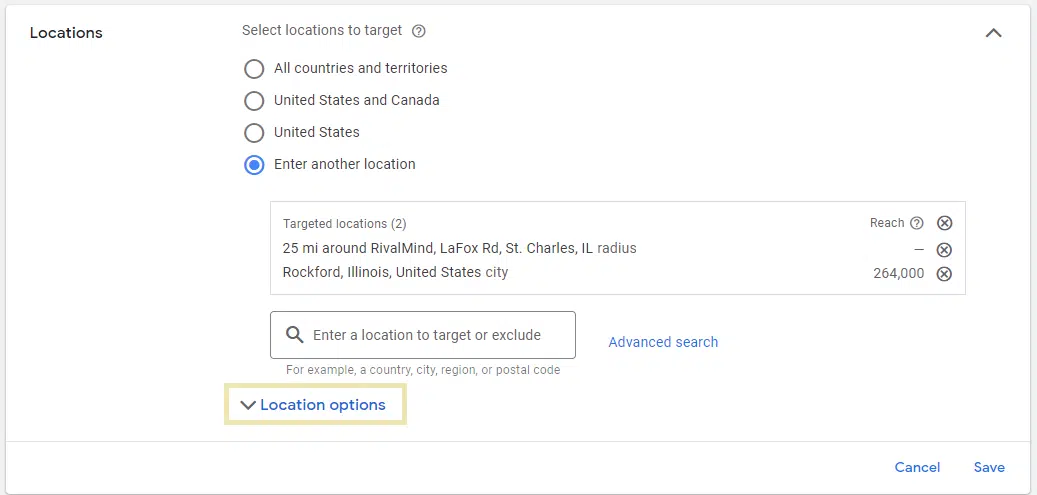
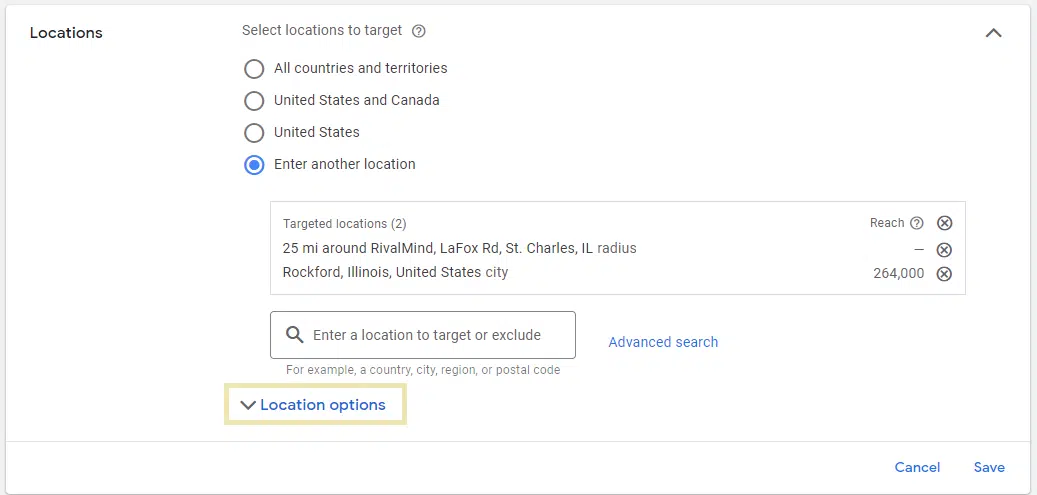
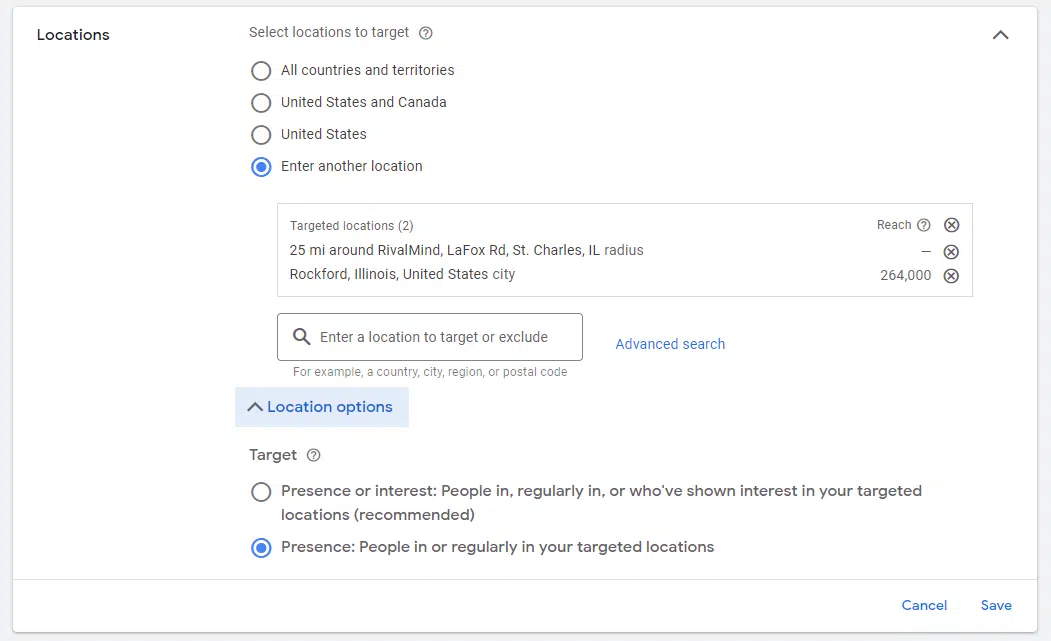
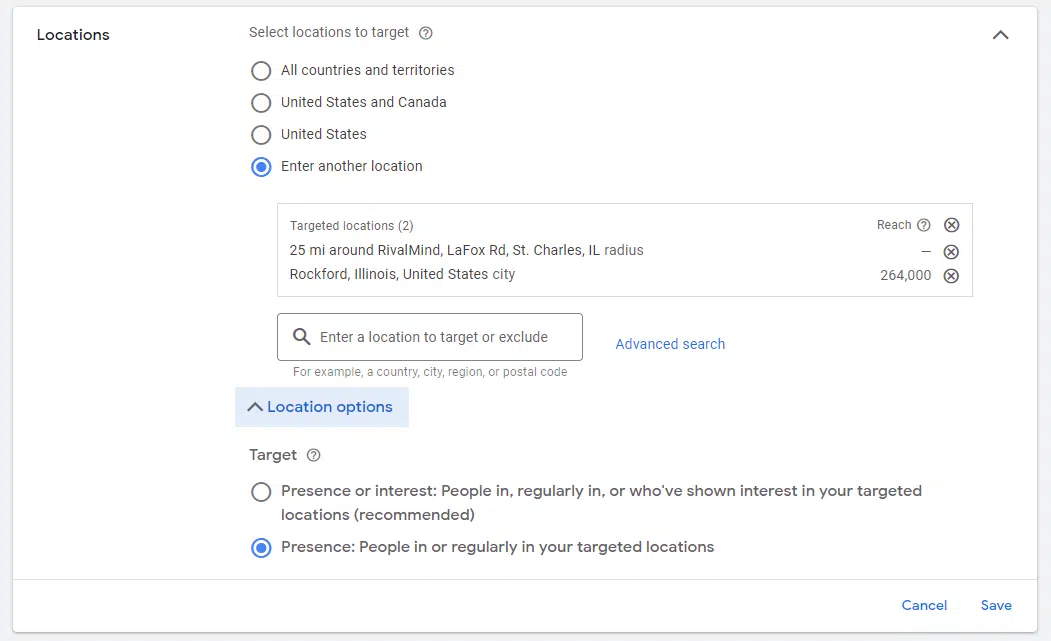
In my experience, clients targeting large, internationally-recognized cities like Los Angeles, Chicago, New York, etc., suffered the greatest budget bleed because international searchers were included because of their “interest” in the target city.
Google’s documentation states industries like real estate, education, and travel see +5% conversions by targeting “presence or interest.”
This makes sense because, in all three cases, searchers are looking up information about places outside their current location (i.e., I live in Texas but am researching vacation spots in Maine). It makes sense to show me those ads.
However, when your product or service is only available to people within a specific geographic area, it’s best to avoid showing advertisements and paying for clicks from irrelevant users.
By displaying your ads only to users in or regularly in your targeted locations, you negate any potential for spend on clicks from geographically irrelevant users.
Get the daily newsletter search marketers rely on.
3. Reconsider the use of broad match search terms
When I first started learning Google Ads strategy, Google’s method of processing searches was very literal. Broad match phrases allowed Google to trigger your advertisement for any individual words within the phrase you provided.
A phrase like “best professional golf balls” would result in your advertisement being triggered for new search terms like “best professional golfers,” “professional golf courses,” and “best golf lessons.”
For vigilant advertisers attempting to run specific ads and generate quality leads, broad match terms simply piled on garbage phrases and charged you for them.
Only recently has my mind changed regarding this topic, and it has to do with the introduction of BERT in 2019 and Google’s massive updates to keyword match types and how they function.
Google representatives suggest at least 20-30% of your keywords should be broad match
Google’s match type update broadened the rules around all three major match types. Now, all match types include consideration for the intent behind the keyword, not just the words within your targeted phrase.
Much like organic search results, Google now applies search intent to its match types and tries to understand the search intent behind each phrase. This will allow the system to identify other phrases with the same or similar intent and present them to you as options to bid on.
I was skeptical at first and ignored the changes. But then, top clients started losing conversions, and once-reliable targets began underperforming. The main problem? A noticeable drop in impression volume.
The aha moment came during a call with a Google Ads rep – something I typically avoid like my life depends on it.
He suggested changing the ratio of my keyword match types to include 20-30% broad match terms so Google’s AI could identify more phrases that matched my initial keyword and the intent of my original selection.
Reluctantly, I reviewed my previously top-performing and exact match terms and included their broad match variants as well. Within two weeks, I saw dozens of new search term options I hadn’t seen before. Impressions roared to life and regained traction.


As I suspected, impressions and clicks for irrelevant phrases increased substantially, so I had to add search term monitoring to my daily routine for a few weeks.
Within 90 days, I had included enough negative terms. Irrelevant searches subsided.
Optimizing Google Ads performance through simple settings
For any person running Google Ads, novice or seasoned vet, it is crucial to remember that the Ads platform is designed to serve Google’s purposes first, then yours.
By opting out of or closely monitoring auto-applied campaign modifications, you can prevent Google from making changes that don’t 100% line up with your marketing strategy and goals.
Understanding that your advertisements have the potential to be shown to irrelevant users simply based on geography and controlling what locations your advertisements are displayed in can save you from burning precious budget.
Lastly, Google’s systems have significantly advanced in processing and using broad-match keyword phrases. If you currently have high-performing exact match phrases, consider adding variants in broad match to explore additional phrase ideas you might not have thought of. However, don’t forget to monitor new search term suggestions and remove anything that isn’t relevant.
Contributing authors are invited to create content for Search Engine Land and are chosen for their expertise and contribution to the search community. Our contributors work under the oversight of the editorial staff and contributions are checked for quality and relevance to our readers. The opinions they express are their own.