Google announced this morning the official launch of auto-applied Google Ads recommendations. The company is “rolling out the option to apply recommendations automatically.” This is an opt-in feature, and you can choose from over 17 recommendations to apply automatically within the Google Ads setting.
Google Ads auto-apply recommendations. Google now allows advertisers to opt-in to apply a certain subset of recommendations automatically to your account. Google said this “can improve your account performance and save time,” but many agencies will probably recommend that their clients do not opt-in as some of the recommendations may not actually improve account performance. Google said the auto-applying recommendations will not increase your budget, “so continue to review the Recommendations page to ensure your budget isn’t limiting your performance.”
Please note, that while your budgets are not changed with this feature, your bids and bid strategies can change.
What it looks like. Here is a screenshot of the settings section where you can opt-in. Click Auto-apply on the top right hand corner of the Recommendations page to begin auto-application of recommendations. You can learn more about these settings here.
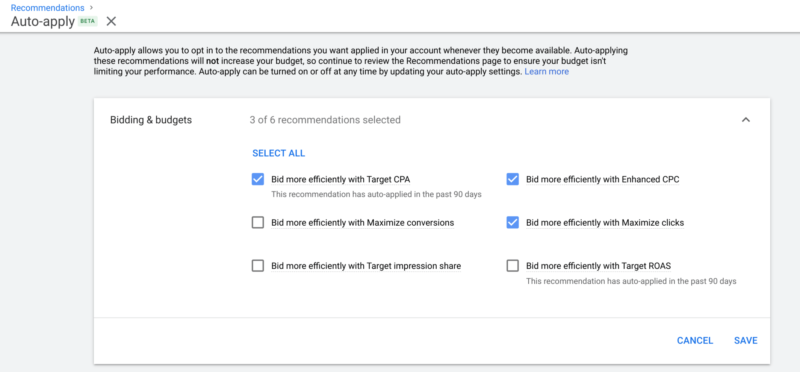
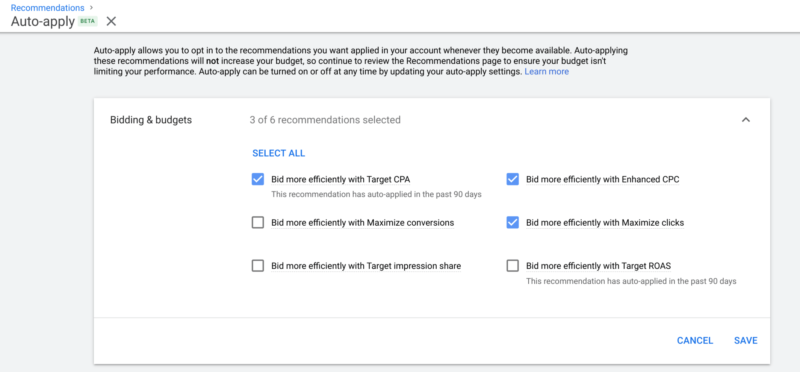
History tab. Google now shows all the changes in the “History” tab, where you can see when and how many times these recommendations have been applied:
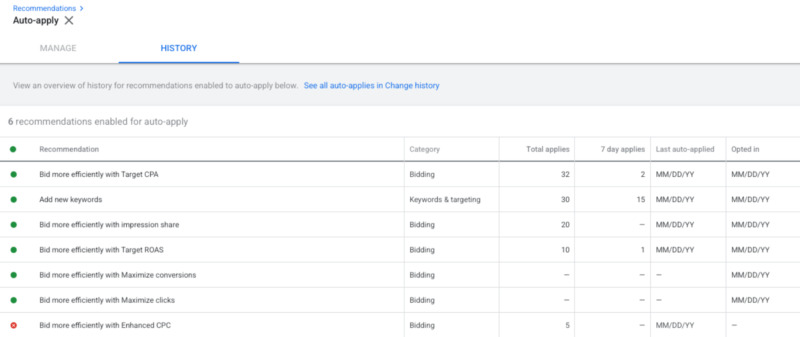
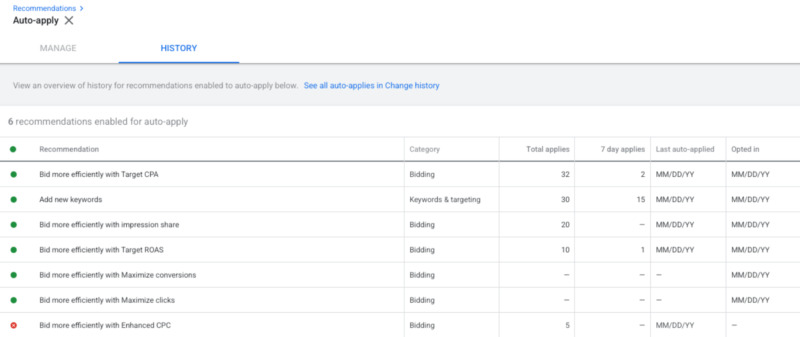
Some history. Google began testing this in January 2019. In November 2020, this test caught some advertisers off guard. It looks like Google took some of that feedback into play and made some changes to this program.
Microsoft last week launched a similar feature for auto-applied ad recommendations in Microsoft Advertising.
Why we care. If you manage Google Ads campaigns, you will want to make sure to see if you or someone else in your organization selected to opt-in to this program. If you did, beware of the changes being auto-applied and stay on top of that history tab. It might make sense to add to your audit practices to check this setting for new and existing clients on a routine basis.
Auto-applied recommendations might save people time but it might not always be the smartest way to spend your ad money. So just be on top of it and make sure the recommendations being applied really do have a positive impact on your ROI and campaign objectives.



