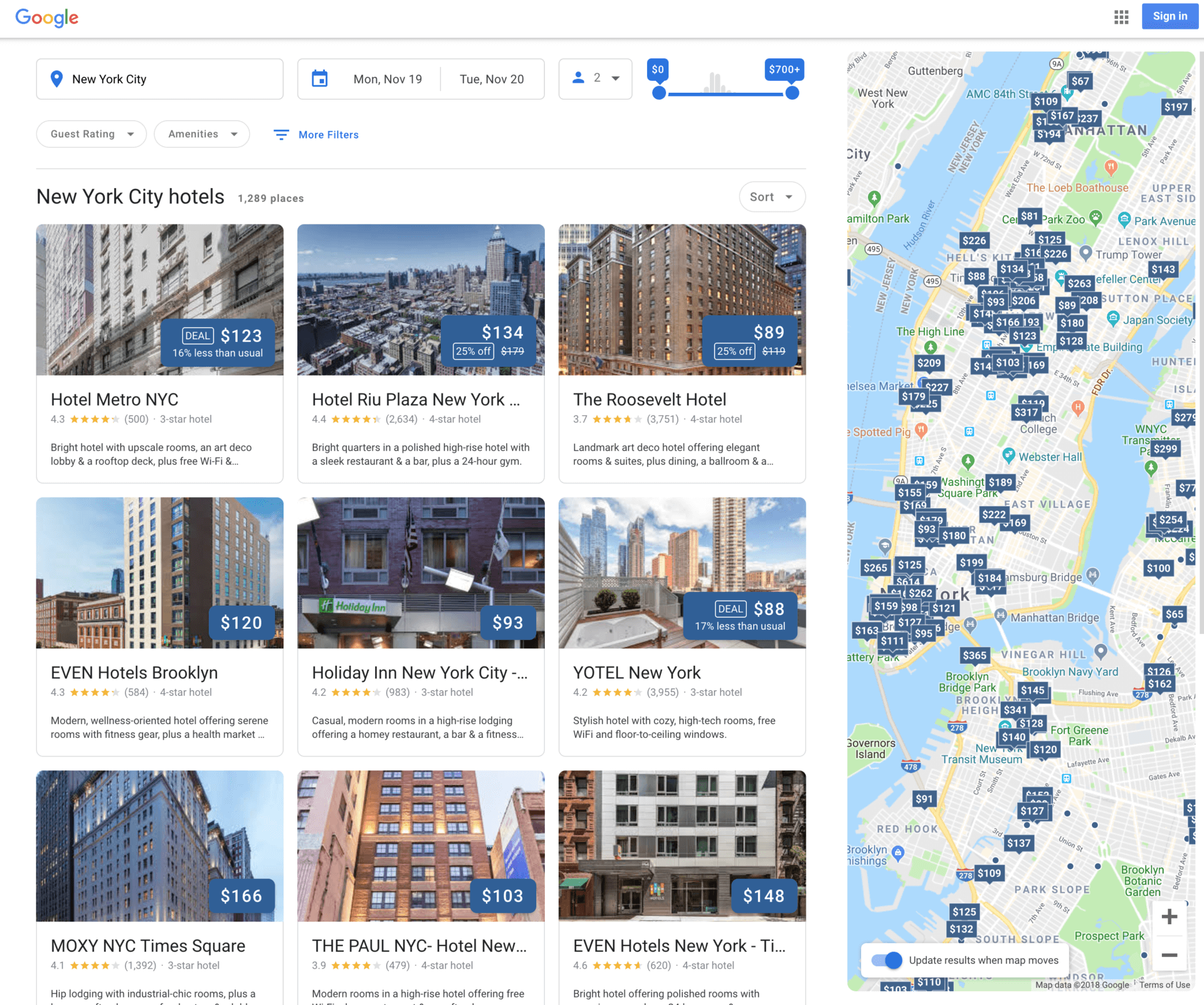If you visit google.com, Google’s home page, on your mobile device, you will no longer just see a simple search box. You will now see the new “Google Discover” feed that Google announced a month ago.
Google Discover is the new name for Google Feed and shows you topics and news items around items that interest you. With Google Discover you can get information about your interests, like your favorite sports team or news site, without searching for them.
Here are a screen shots of my Google home page on mobile:
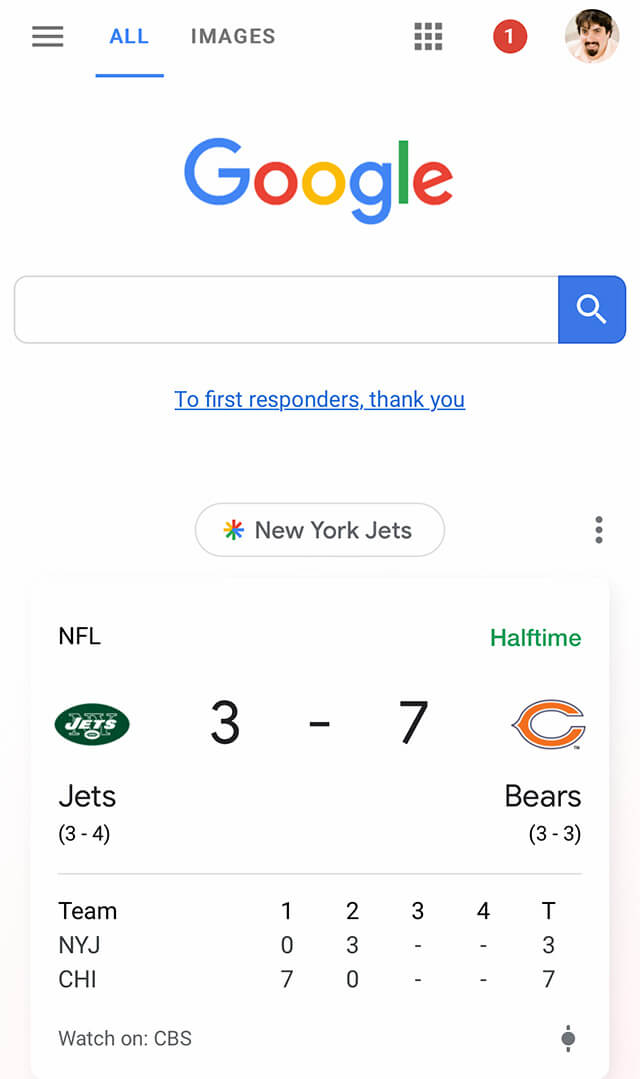

Don’t want Google Discover? Well, you can turn it off on your mobile browser by going to the menu bar and then clicking on settings and then Discover and then Don’t show on homepage. Within the Google app, similarly you can select Settings and then Discover and then choose to Turn off Discover.
How does Google know what to show me in Google Discover? Google gathers information from your web and app activity, device information, location history, location settings and more.
To learn more, see this help document.