
AdWords has released a new reporting segmentation to show how many days it took for a conversion to occur after a user saw or clicked on an ad. The “Days to Conversion” segment is available in the both the current and new AdWords interfaces.
Segmenting by “Days to Conversion” allows advertisers to take into account the length of their sales cycles from the campaign level down to the keyword level. It offers a more complete picture of how long users take to convert after clicking an ad, which in turn, can give advertisers a better sense of how long to wait to see adequate conversion volume to start making bidding or other optimization decisions.
From the announcement:
Additionally, this data can help inform other decisions, such as how long to run remarketing ads or when to start promotion campaigns.
In the new AdWords interface, this reporting can be accessed by following the steps in this animation:
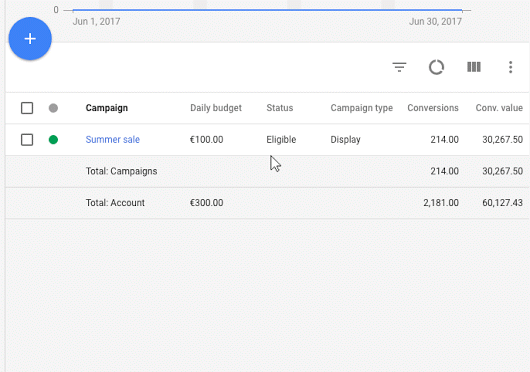
In the current AdWords interface, it can be accessed under the Segment option in the sections for Campaign, Ad group and Keywords:
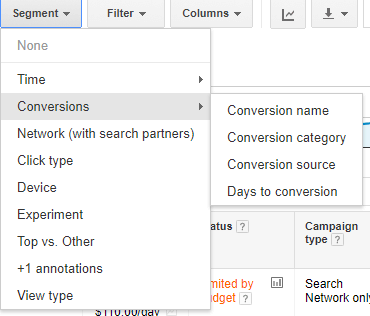
In both cases, Google recommends setting the date range in the interface to at least a 30-day span to maximize the data volume.
Contributing authors are invited to create content for Search Engine Land and are chosen for their expertise and contribution to the search community. Our contributors work under the oversight of the editorial staff and contributions are checked for quality and relevance to our readers. The opinions they express are their own.



