
Bing has released an update to its iOS search app which includes a way to snap a picture of a math problem and get the answer within seconds. Bing also added a “Find in Page” button to help you find words within a page and the customary bug fixes with all app updates.
The coolest feature in this update is the new “Math mode” that uses Bing’s “Camera Intelligent search.” It allows anyone to easily solve complex math problems by simply taking a photo of the math problem. I tried it out, and it works pretty well, even on hard-to-read math problems and problems involving simpler addition and subtraction functions to problems involving algebra and calculus.
Here is a video of me testing it out:
The first step is to open the Bing app, go to camera mode and click on the math button on the bottom. You can technically leave it in “auto” mode and see if it figures out whether you want a math answer or not.
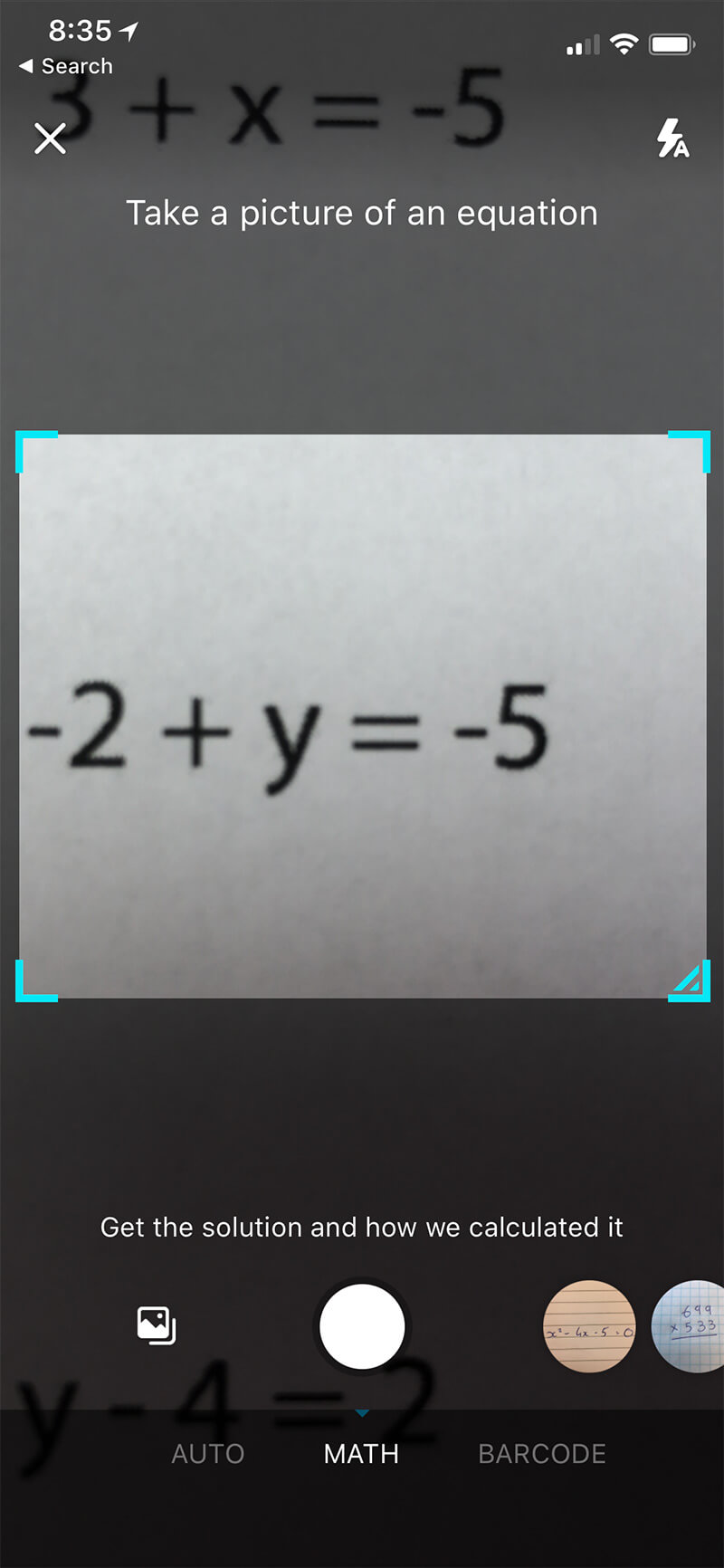
Then, after just a couple of seconds, Bing will show you the answer, the solution, the step-by-step instructions on how to solve it, graphs, and then Bing search results for the equation.
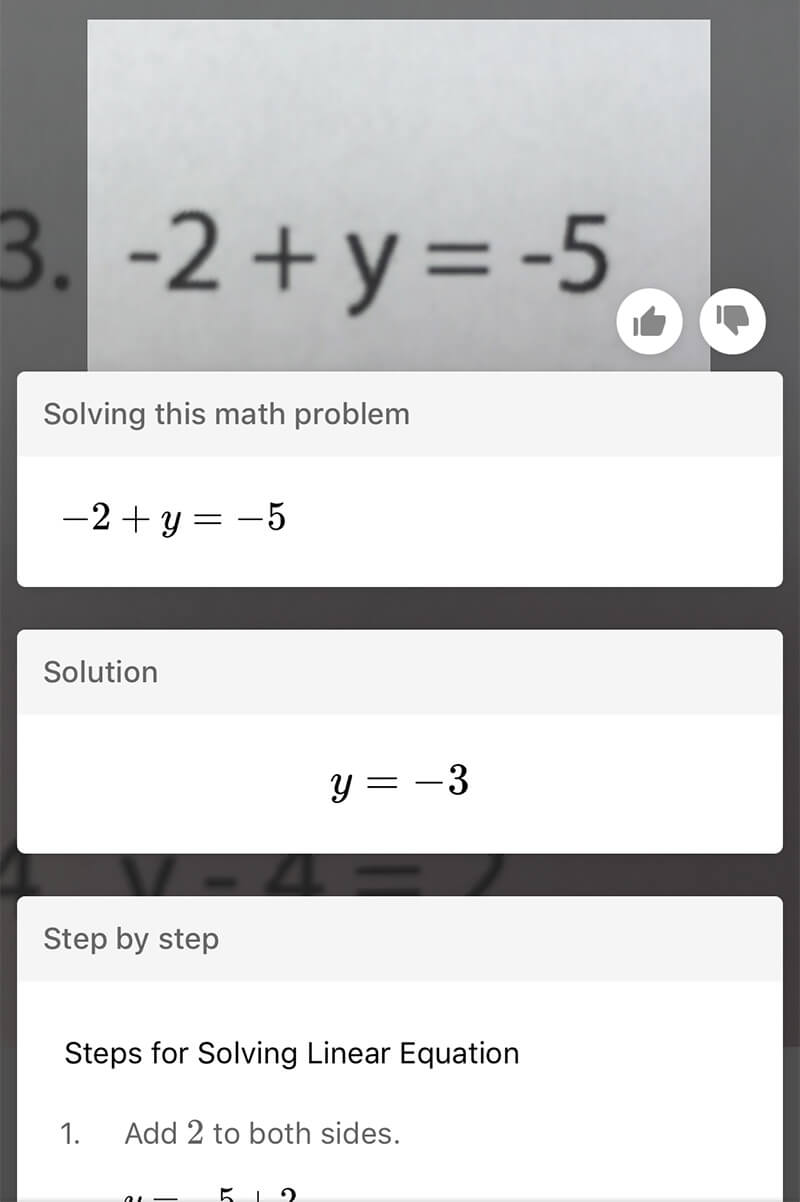
If Bing is confused, it will tell you:
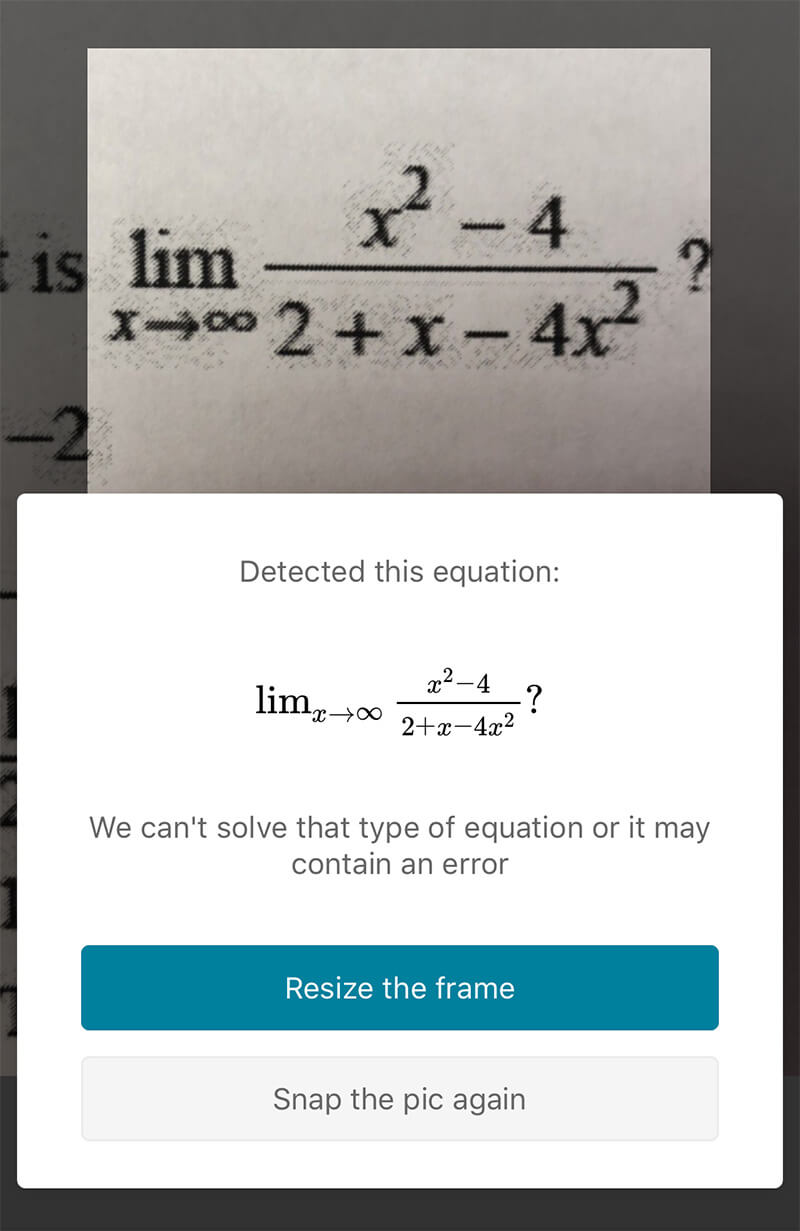
Here is another example of this feature in action:
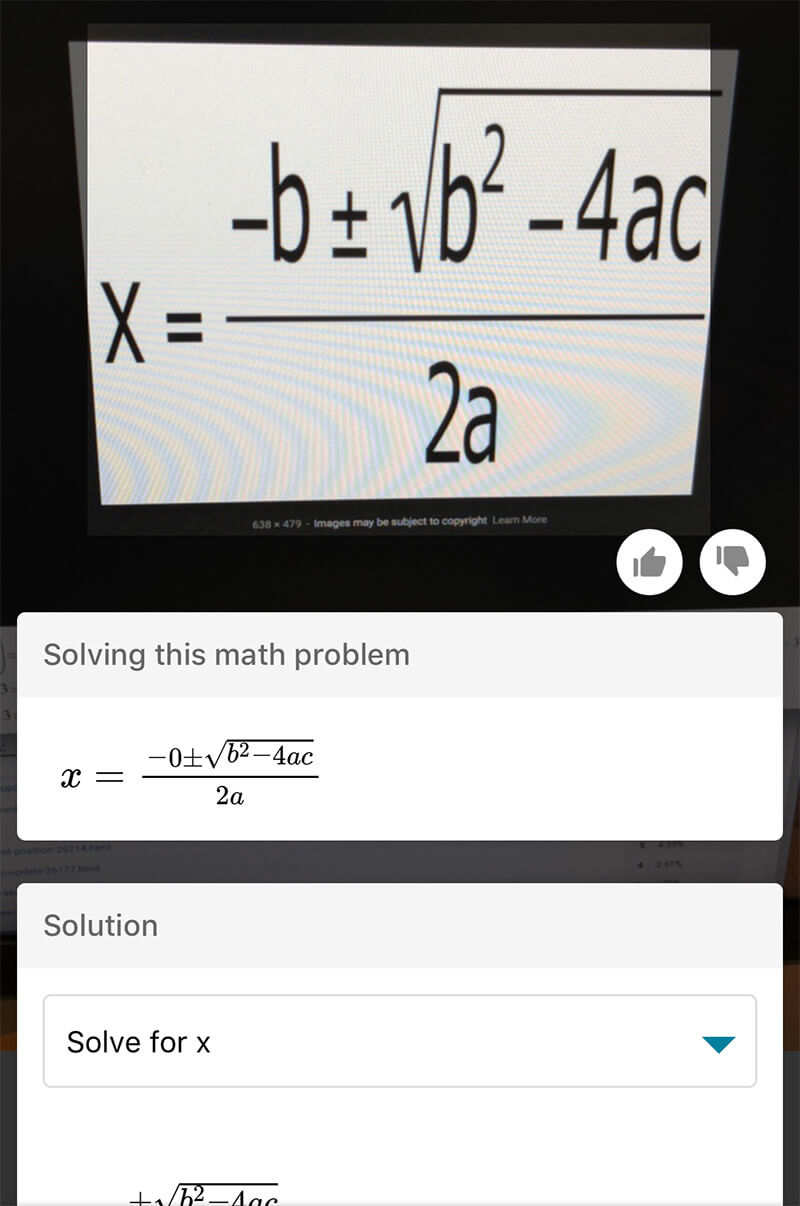
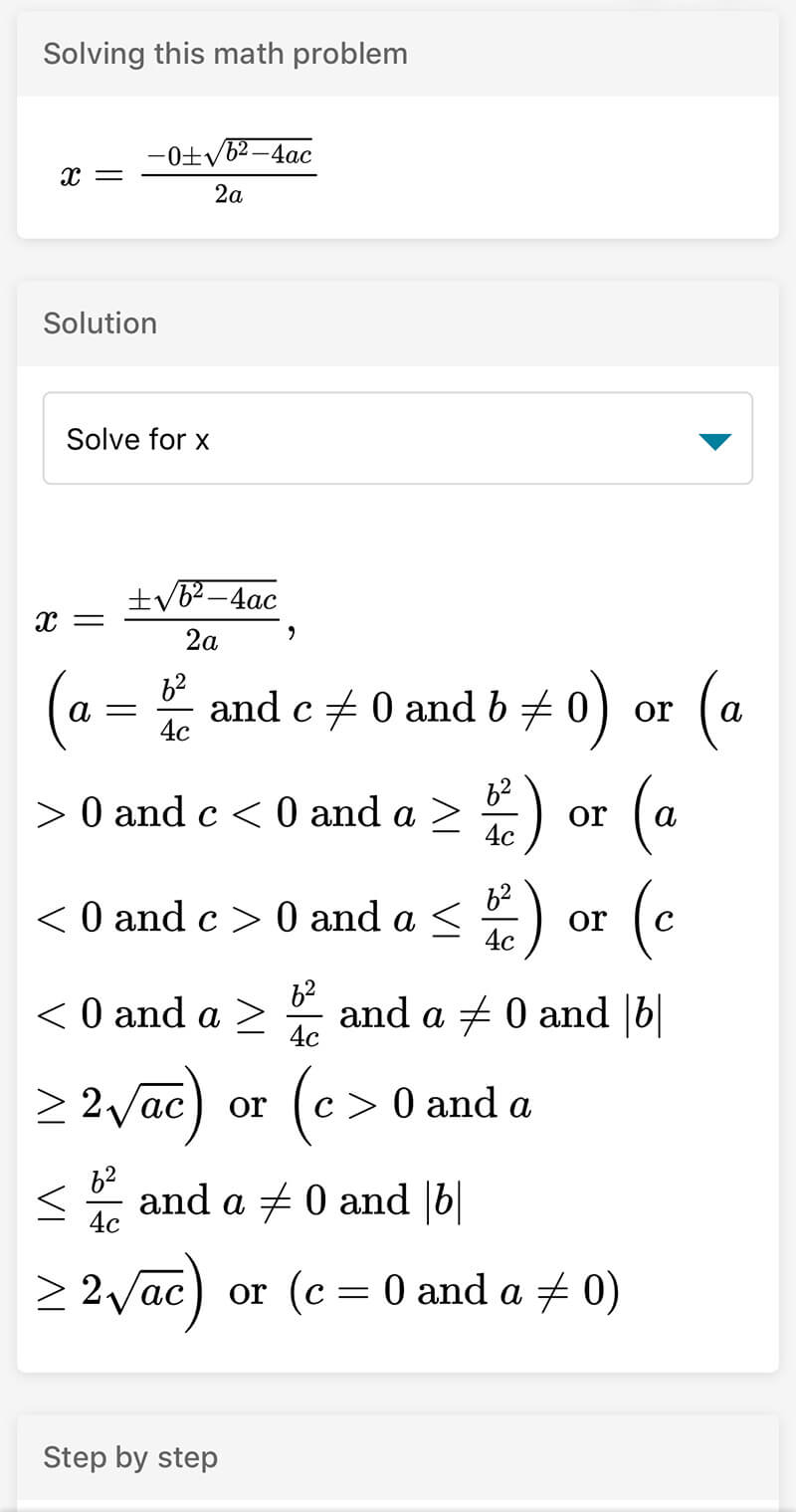
So forget that scientific calculator. Just use your Bing app.



