Google is slowly rolling out new metrics in your Google My Business performance reports, the new insights report. These new metrics include driving direction requests and website visits, which are currently in the old insights report. Colan Nielsen spotted the change yesterday and sent me screenshots since I do not yet see them yet in my business account.
What’s new. Again, while the old Insights report had these metrics, they are now coming to the new version of this report, which Google is calling the performance report. The driving directions metric in the performance report is slightly different in that it may show fewer requests because of Google’s new efforts to combat things like “multi-tapping, direction request cancellation, and spam.”
What it looks like. Here are the screenshots Colan Nielsen sent us:
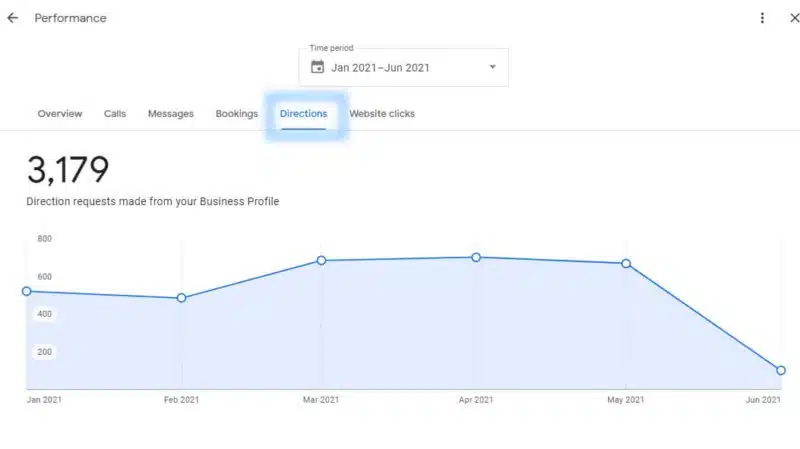
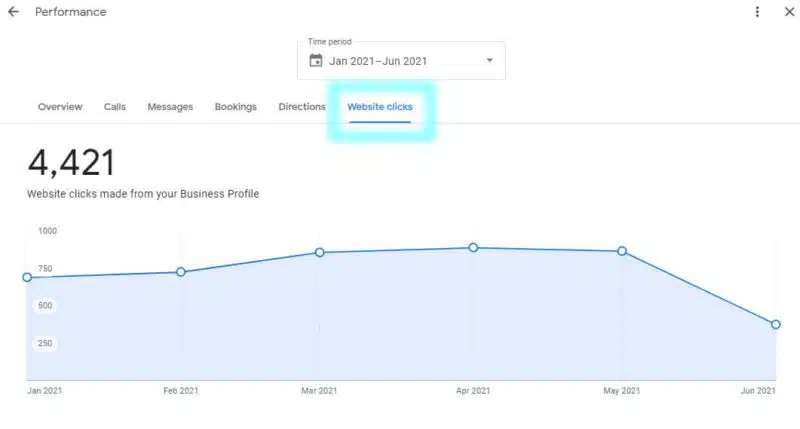
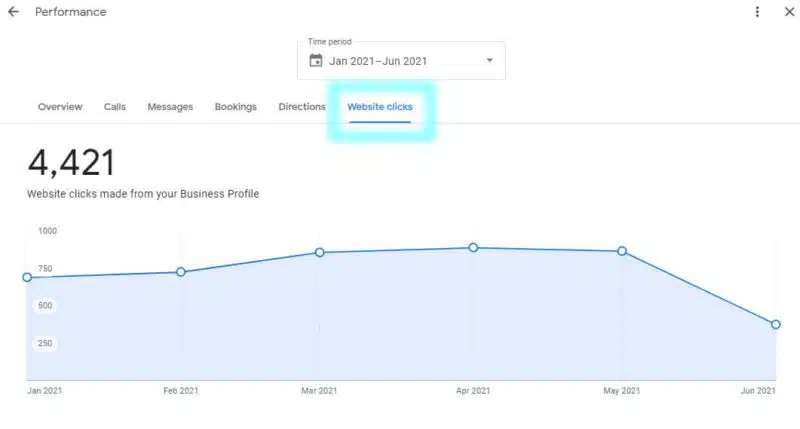
More details. The Google help document defines these metrics as follows.
- Website clicks: We plan to add the number of clicks to your website from your Business Profile to the “Interactions” section of the Performance page. Website clicks in Performance reporting on Search won’t include clicks on the website from Google My Business websites. This means the number of clicks shown in the “Interactions” section might differ from the numbers on the Insights page or Performance reporting.
- Direction requests: Direction requests to the business will move to the “Interactions” section of the Performance page. This removes Direction requests from the “Customer actions” chart on the Insights page.
Why we care. Learning more about how your local customers discover your business (or your client’s businesses) is key to knowing what marketing strategies work and do not work. Having more data, and data shown in new ways, can help you make more informed marketing decisions.
Again, you may not see the report yet, but you can try to access it in Google My Business, under Insights, in the new performance report.



