 It’s a question that comes up frequently, and it’s a concern for small businesses and enterprise businesses alike: Can Service Area Businesses (SABs) use Google My Business’s (GMB) bulk syndication to manage their listings?
It’s a question that comes up frequently, and it’s a concern for small businesses and enterprise businesses alike: Can Service Area Businesses (SABs) use Google My Business’s (GMB) bulk syndication to manage their listings?
In short, the answer is yes, but it does come with several caveats. In this post, we’ll look at the various nuisances involved in setting up SAB listings through the lens of a successful implementation where listings on GMB helped a brand improve map pack visibility across 3,500 local markets.
It’s worth getting right. Appearing prominently in Google’s map pack results puts your brand right in the crosshairs of motivated searchers with an expressed need for a service like yours. Let’s see how it works.
Improving map pack visibility
Let’s say a company (we’ll call them “example brand,” or EB for short) had a need to improve its map pack visibility in each of its service areas across the United States. We had to define what success would look like for EB and decided to utilize the following performance metrics:
- The number of GMB phone calls from map pack insights.
- Bring cost per acquisition (CPA) down to less than $50.
The brand had determined through an internal review process that they closed roughly 50 percent of all phone calls (which is excellent and would be highly desired by anyone!). This closed rate metric was applied against the GMB call volume and compared against the cost of the program, in order to determine CPA.
Sounds easy enough, right? But the challenge here is getting Google to validate and show your SAB listings, which might serve the entire country or large swaths of it. How can you achieve this when your product or service is delivered at your customer’s address and not to your location?
With success metrics in hand, we planned a two-pronged approach to improve map pack visibility across all relevant markets.
Local landing pages
Local landing pages were developed for each SAB to support and authenticate the relationship between the page and the brand. We needed to prove to Google each service area listing was a legitimate location so the Google My Business SAB account would be verified.
Dedicating a local landing page to each SAB offers other benefits as well:
- Encourages user engagement.
- Improves client experience by continuing a branded experience.
- Boosts conversions through elements like hyperlocal content and integrated customer reviews.
These pages were responsive, properly marked up with schema and integrated seamlessly with the brand’s current site design.
Local listings
There are several different options for verifying local business listings on Google:
- Mail (postcard).
- Phone (not available for all listings).
- Email.
- Instant verification (verified websites in Google Search Console).
- Bulk verification.
We chose the mail (postcard) option because once the business listing is verified, it allows for SAB business to be established and managed by a single user.
This was a very involved process that took a lot of careful coordination from the brand from the mailing all the way down to the specific locations we were trying to verify for each local listing. An email was sent from the EB corporate office to the local-level SMB managers that explained the broad initiative and what they were to expect. Once the groundwork was set, we targeted a subset of 15 to 20 locations each week and changed them to SAB listings after verification was complete.
By going after a smaller group each week, we could be hyper-focused and not distracted by the larger number of locations that still needed to be mailed a verification postcard. Overall, it took nearly a year to verify all locations and turn them into SAB listings. The hard work would eventually pay off with positive results.
Improving map pack results
The combination of SAB pages targeting a specific local area with verified local listings and ongoing listings management is a powerful one. Six months post-implementation, EB experienced a 145 percent increase in call volume!
The CPA was above where it needed to be, but not all locations were added to GMB, as we were working our way through the verifications.
After 12 months, the 145 percent increase in call volume held steady. As more locations were verified and added as SAB listings, EB’s CPA began to steadily decrease, and by the first-year point, we achieved a cost per acquisition under $40. Over the course of 18 months, EB experienced a 26 percent year-over-year (YoY) increase in call volume across SABs and achieved a CPA of $37.
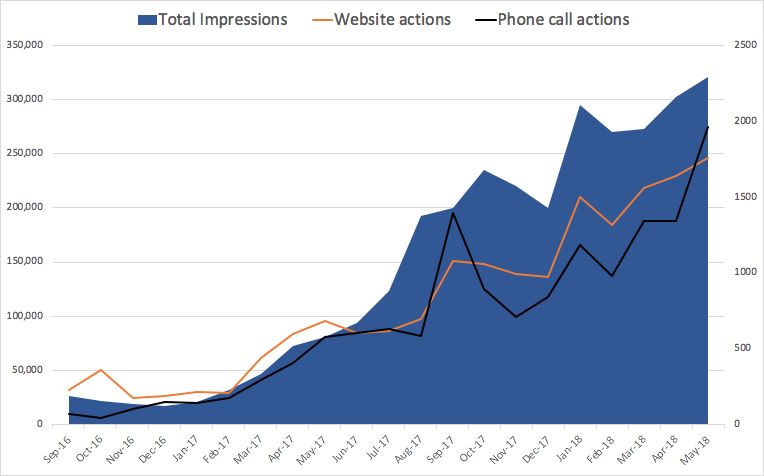
Recap
Here are the pieces I have identified as key to achieving similar results. I hope they will work as well for your own enterprise-level SAB brand:
- Create local landing pages to validate locations and show a brand connection.
- Add physical signage in front of each location so it can be seen via Google Street View.
- Add an email address on the brand’s top-level domain email system for verifying the GMB account. I recommend you have the email address forwarded to your listings provider to streamline the communication process, so they can communicate directly with Google My Business.
- Get the ability to extract GMB map pack insights from GMB’s API, to assess performance across your multiple SABs.
Enterprise service area business brands have tended to steer away from local GMB listings, given how hard it is to verify SABs. But the upside of doing so can be tremendous for those up to the challenge.
Contributing authors are invited to create content for Search Engine Land and are chosen for their expertise and contribution to the search community. Our contributors work under the oversight of the editorial staff and contributions are checked for quality and relevance to our readers. The opinions they express are their own.



