 Halloween is just around the corner. Soon you’ll be seeing little ghosts, goblins, witches and Donald Trump wannabes wandering your street in search of treats. SEO is a lot like these trick-or-treaters: If you’re brave enough to go into the scary dark night and knock on strangers’ doors, you could be rewarded with goodies! The difference? For SEO professionals, this means higher rankings on search engine result pages (not full-sized candy bars).
Halloween is just around the corner. Soon you’ll be seeing little ghosts, goblins, witches and Donald Trump wannabes wandering your street in search of treats. SEO is a lot like these trick-or-treaters: If you’re brave enough to go into the scary dark night and knock on strangers’ doors, you could be rewarded with goodies! The difference? For SEO professionals, this means higher rankings on search engine result pages (not full-sized candy bars).
This month, in honor of Halloween, I thought it would be ghoulishly fun to talk about some SEO strategies that you should start implementing — or face the nightmarish consequences.
Schema markup
Google’s main goal (besides making money with Google AdWords) is to give its users the best search results. Google does this by using its complex algorithm to serve up the most relevant and user-friendly websites that relate to a user’s search. One way you can help Google find and understand specific information on your website is by using schema markup code.
Schema is simply another way to organize the data/information on your site, and it gives Google a roadmap to your content. (Halloween analogy: Schema is like having a flashlight while walking through a haunted house — it highlights the path you need to take to get out the front door.)
Schema markup lets you define the different “things” on your website, like reviews, product information, your business address, answers to questions that people ask, events and more. Schema code tells Google exactly what your pages are about and can help your website stand out in search results.
Applying schema doesn’t impact end users (they can’t even see it), but this structured data does tell Google all sorts of things about the products and services you offer on your website. Search engines use the structured data on your site to understand and display the content in an appropriate manner. Just look at the [bobbing for] apple crisp recipe below to see an example of a recipe rich snippet search result:

Now, I know from personal experience that, for many SEOs, coding is just plain scary. To make it easier on non-techy people, using JSON-LD to mark up pages is an easier way to go. (JSON-LD, which stands for JavaScript Object Notation for Linked Data, is also Google’s preferred markup language and is one of the easiest schema codes to implement.) JSON-LD schema “describes the structure of other data” on a page and is easier for people to read and write.
Here’s JSON schema code for information about a person (first name, last name, birthday and so on):

If the thought of coding still scares the living daylights out of you, don’t worry. There are tools — like Schema App and another from Hall Analysis — that can make implementing schema on your website much easier. These tools help you create schema markup code and don’t require you to be an expert in the Schema.org language.
HTTPS
In case you haven’t noticed, Google has begun showing warnings on non-secure (HTTP) web pages. When people see a warning like this coming from Google, it’s like Freddy Krueger jumping out of a closet — and they often get spooked and leave your site.

(NOTE: Website URL details are blurred to protect the victim’s identity.)
Why have so many businesses put off switching to a secure site? One word: F-E-A-R.
According to Greg Apel, a web developer with 16+ years’ experience, “Many people mistakenly think that ‘making your site secure’ means simply buying an SSL certificate and you’re done. That’s not the case.” Apel continued, “Unfortunately, hosting companies aren’t helping. A hosting company recently contacted me and tried to sell me an SSL certificate for one of my domains. I informed the sales rep that he’s misleading consumers [by failing to tell business owners that they need more than a certificate]. That’s not fair to unsuspecting business owners that don’t know any better.”
Unfortunately, switching to a secure site involves more than just purchasing a certificate. It is a technical process that requires a lot of steps and a large investment of time and planning.
Here are just a few of the things you need to do to move from HTTP to HTTPS if you have a WordPress site:
- Database pattern changes: All instances of database entries containing the string pattern “https://” must be changed to “https://”.
- CSS/PHP hard-coded https:// patterns: There may be instances where codes in CSS and PHP files have hard-coded https:// strings instead of variables representing the transfer protocol. These may need to be manually edited and uploaded back to the server for the site to function properly.
- .htaccess mod-rewrite: The .htaccess file is where instructions are written and tells the server how to handle URL strings.
- .htaccess 301: 301 redirects are placed in the .htaccess file in old/new URL pairs separated by new lines for each entry.
- SSL certificate change, server config, WordPress config: Log into the domain host, select the certificate that changes the IP address of the website, ensure the server is properly configured for the change, modify any settings in WordPress and install an SSL plugin.
- Domain propagation/resource monitoring: This involves watching for the domain change to fully propagate (go live) — which could take up to 48 hours — and checking the website for resources (images, links and so on) that fail to reflect the change to the https:// protocol. Images and files that fail to reflect the change (hyperlinked, hard-coded resources) will generate errors.
Overwhelmed?
Even though it seems like a complete nightmare to switch to HTTPS, Google is going to continue showing warning flags to searchers. The average searcher likely has no idea what HTTP and HTTPS means, but if Google says a site isn’t secure, chances are they’ll leave your site faster than a babysitter being chased by Michael Myers.
HTTPS isn’t easy, but it’s becoming a necessity.
Google+
Are you active on Google+? Many people ignore Google’s social media platform because they think it’s a dead zone. Not true! Google+ is not the most popular social media platform, but it is the one people are most satisfied with, according to a survey by the American Customer Satisfaction Index.

I’ve always said that you should pay attention to anything Google does — and Google+ is one of them. Many people don’t realize that every post you make on Google+ has a unique URL and can show up in Google search results. That means if you regularly create keyword-rich posts on your Google+ account, it can improve your rankings on Google searches.
It’s believed that Google even ranks Google+ posts higher when it comes to SEO vs. other social media channels. That means that your Google+ posts are more likely to show up in search results than the posts you make on other social media platforms.
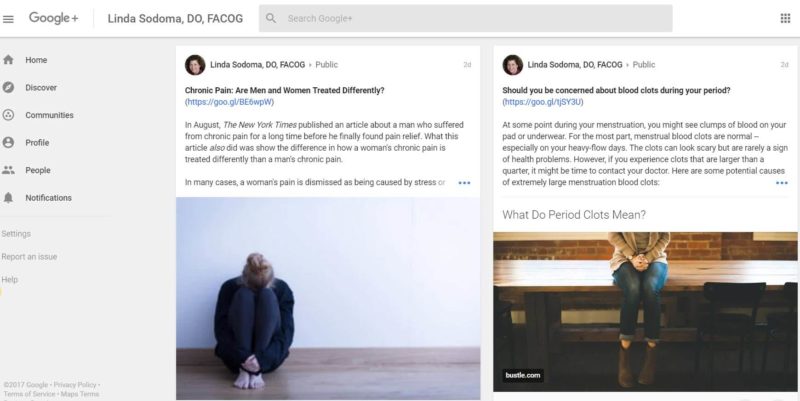
Google+ is also a great way to get local businesses more attention (e.g., via the “Local Carousel” that shows up in local Google search results.) If you want to boost visits on your website, creating and sharing content on Google+ and getting more +1s might be just what you need.
Voice search
Voice search is on the rise. According to Google, 20 percent of searches on its mobile app and Android devices are voice searches. The total number of voice searches is higher when you add in personal assistants like Amazon’s Echo, Google Home, Siri and Cortana — tools that are solely based on voice recognition.
When it comes to content creation, voice search optimization requires a different way of thinking. Now is the time to start writing and optimizing the content on your site for voice so you can provide customers with the best answers to their voice questions.

To learn more about optimizing content for voice search, see Essential voice search strategies for 2017.
Site audit
Only 43 percent of SEO professionals always perform a site audit for new clients, according to Search Engine Journal’s 2017 State of Digital Marketing. That’s frightening!

Not performing a site audit is like walking into a cemetery at night: You just don’t know what you’ll run into! To perform any SEO project successfully, you must know what you’re up against. An SEO site audit is one of the only ways you can identify search issues you’ll need to tackle.
Most of the SEO tools on the market have an SEO audit feature that identifies any potential issues a site may have when it comes to being indexed and ranking on the search engines.

At the beginning of any search optimization project, you need to take the time to perform a full site audit so you know the issues before you jump in. This audit will also serve as a checklist and will be an accountability check. These audits are also great to show your clients exactly what you’ve been doing to help them rank higher on Google, Yahoo, Bing and other search engines.
Bing
Speaking of Bing… At first, Bing might seem like the last survivor in a horror movie: You’re never quite sure if they’ll make it to the credits. But luckily, Bing is still alive and well.
According to comScore’s July Explicit Core Search Share Report (Desktop Only), Bing has 23 percent of the search market share. Twenty-three percent is still a huge number, and it’s one you shouldn’t ignore.
Here are just a few reasons you should focus specific efforts on ranking your site for Bing:
- There’s less competition, so it’s easier to rank.
- You can see ranking results quicker.
- Paid ads are less expensive.
- They’re more transparent about how they rank sites and what you need to do to rank higher.
- Bing Places for Business is an easy way to get more local visibility.
- The agency dashboard allows you to manage all your Bing Places for Business locations in one spot.

Just like Google+, Bing is not something that should be ignored.
So there you have it! Six SEO strategies that you should implement or face the consequences. What do you think? Are you using any of these SEO strategies? Which one is the scariest to you? We’d love your feedback.
Contributing authors are invited to create content for Search Engine Land and are chosen for their expertise and contribution to the search community. Our contributors work under the oversight of the editorial staff and contributions are checked for quality and relevance to our readers. The opinions they express are their own.



