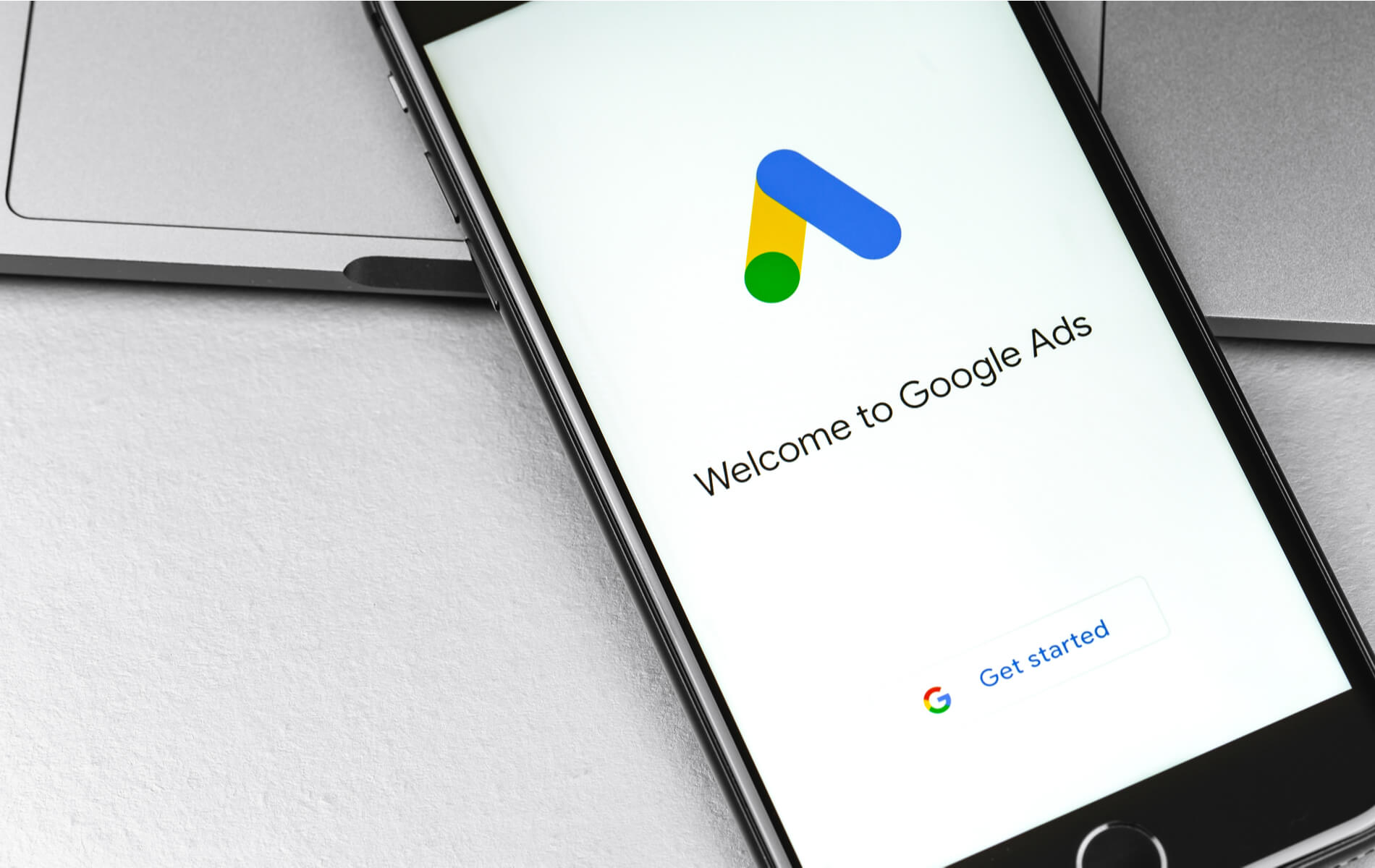Microsoft has published its list of IP addresses that Bingbot, the Microsoft Bing crawler, users when crawling your web site. Fabrice Canel from Microsoft said “to help all webmasters, we also published Bingbot IP ranges.”
Bingbot IPs. You can access the current list of Bingbot’s IP addresses over here. It is a JSON file that Microsoft can maintain.
Verify Bingbot. You can also verify Bingbot using this tool and also through the IP addresses listed above. Microsoft explained that you can check whether or not an IP address belongs to Bingbot with this too. This is useful to double check if traffic in your server logs with requests using a “Bingbot” or “MSNBOT” user agent string are in fact genuine Bingbot IP addresses and that the server making the requests is not simply hiding its true identity. The tool is available in 2 places: inside your Bing Webmaster Tools account under Diagnostics & Tools, and, if you don’t have an account yet, as a public tool at https://www.bing.com/toolbox/verify-bingbot.
Why do I need this. If you believe someone is crawling your site, pretending to be Bingbot, and you want to verify that blocking this fake Bingbot crawler is not really Microsoft Bing.
Not to be outdone by Google. Just last week, Google published its list of Googlebot IP addresses.
Why we care. Often sites can be slowed down and potentially even go offline because of fake bots crawling and spidering the site. You rarely want to block Microsoft Bing from crawling your site because that can lead to indexing and ranking issues in Microsoft Bing Search. So knowing which bot is really Microsoft Bing and which is not, can help you decide which rogue bots to block from your site.
There are also third party services, like Cloudflare and others that help you manage this.