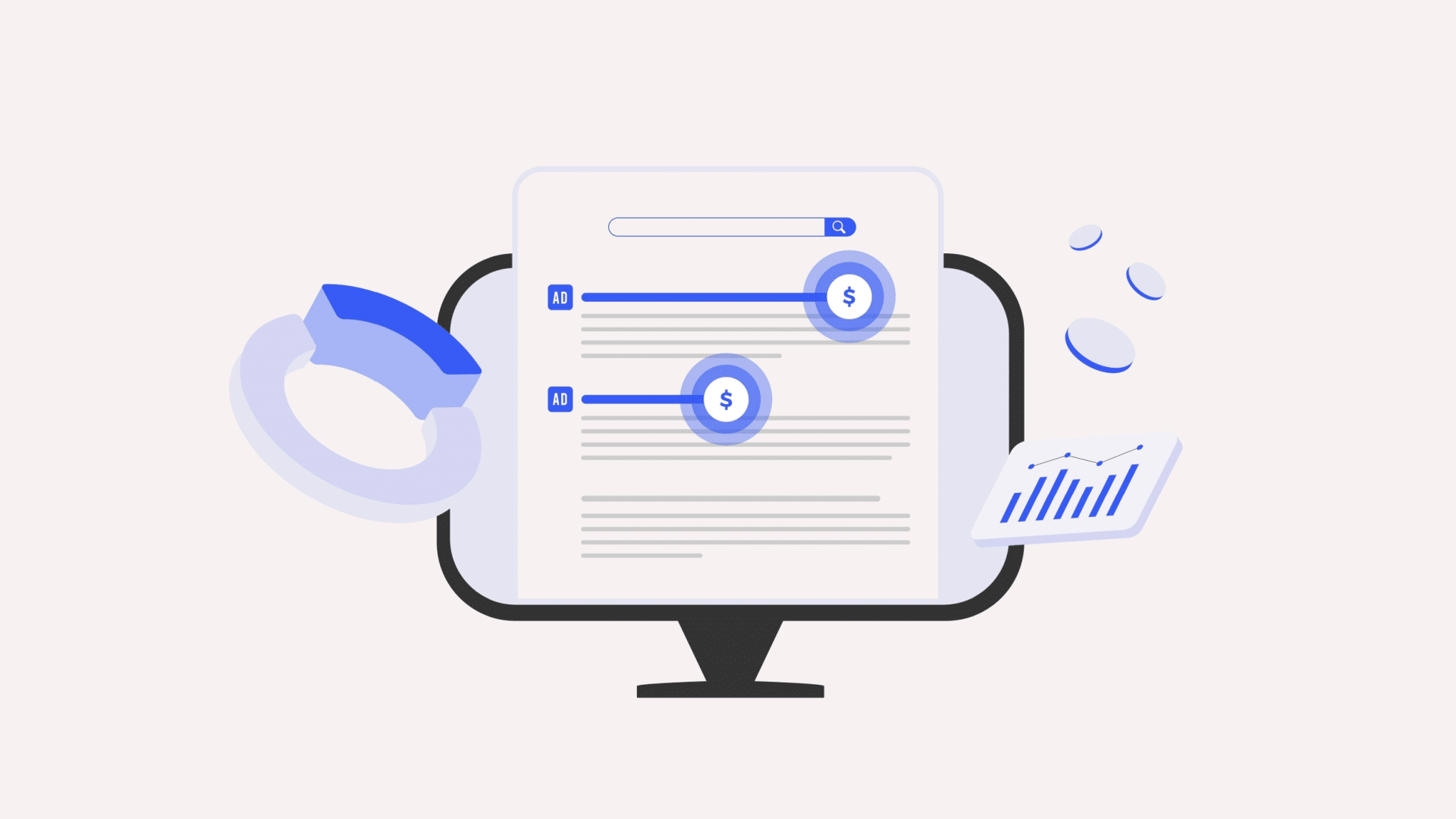Python is a powerful programming language that has gained popularity in the SEO industry over the past few years.
With its relatively simple syntax, efficient performance and abundance of libraries and frameworks, Python has revolutionized how many SEOs approach their work.
Python offers a versatile toolset that can help make the optimization process faster, more accurate and more effective.
This article explores five Python scripts to help boost your SEO efforts.
- Automate a redirect map.
- Write meta descriptions in bulk.
- Analyze keywords with N-grams.
- Group keywords into topic clusters.
- Match keyword list to a list of predefined topics.
The easiest way to get started with Python
If you’re looking to dip your toes in Python programming, Google Colab is worth considering.
It’s a free, web-based platform that provides a convenient playground for writing and running Python code without needing a complex local setup.
Essentially, it allows you to access Jupyter Notebooks within your browser and provides a host of pre-installed libraries for data science and machine learning.
Plus, it’s built on top of Google Drive, so you can easily save and share your work with others.
To get started, follow these steps:
Enable file uploads
Once you open Google Colab, you’ll first need to enable the ability to create a temporary file repository. It’s as simple as clicking the folder icon.
This lets you upload temporary files and then download any results files.
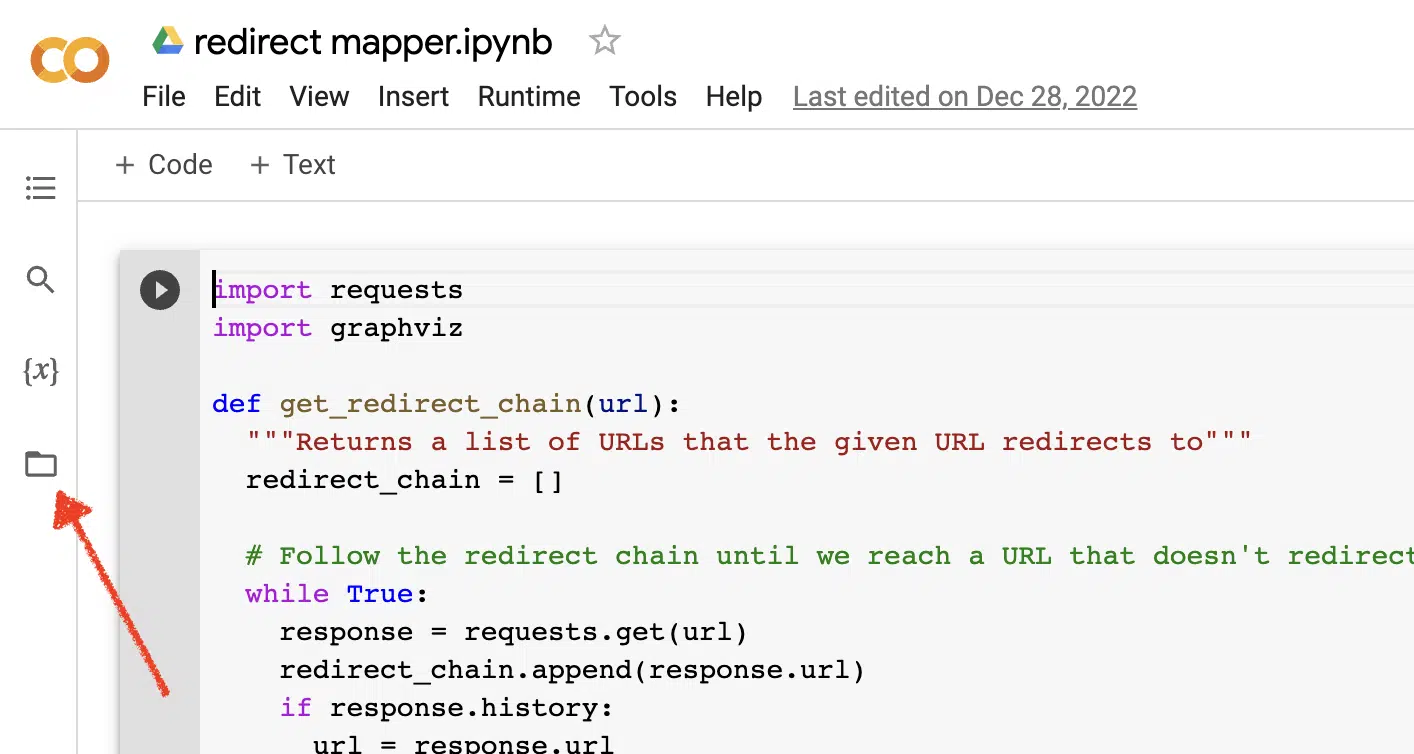
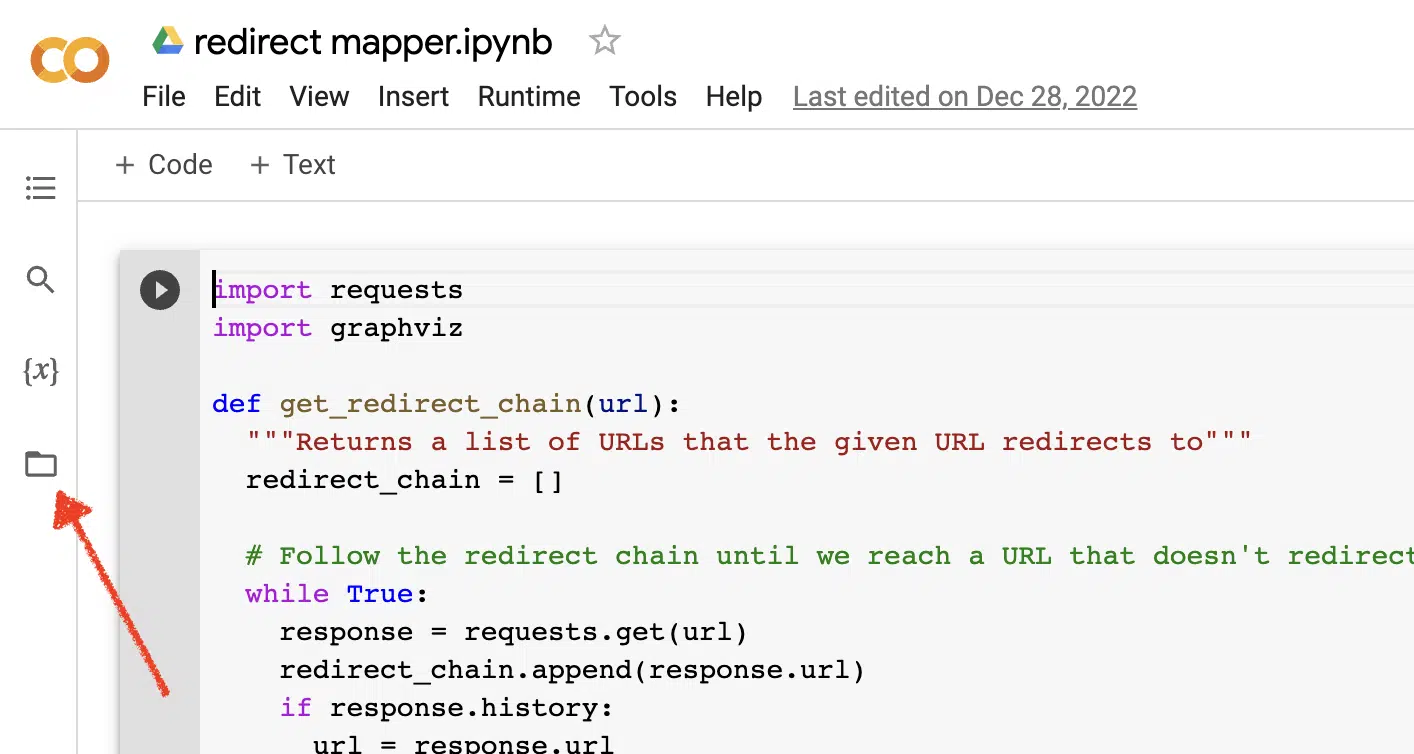
Upload source data
Many of our Python scripts require a source file to work. To upload a file, simply click the upload button.
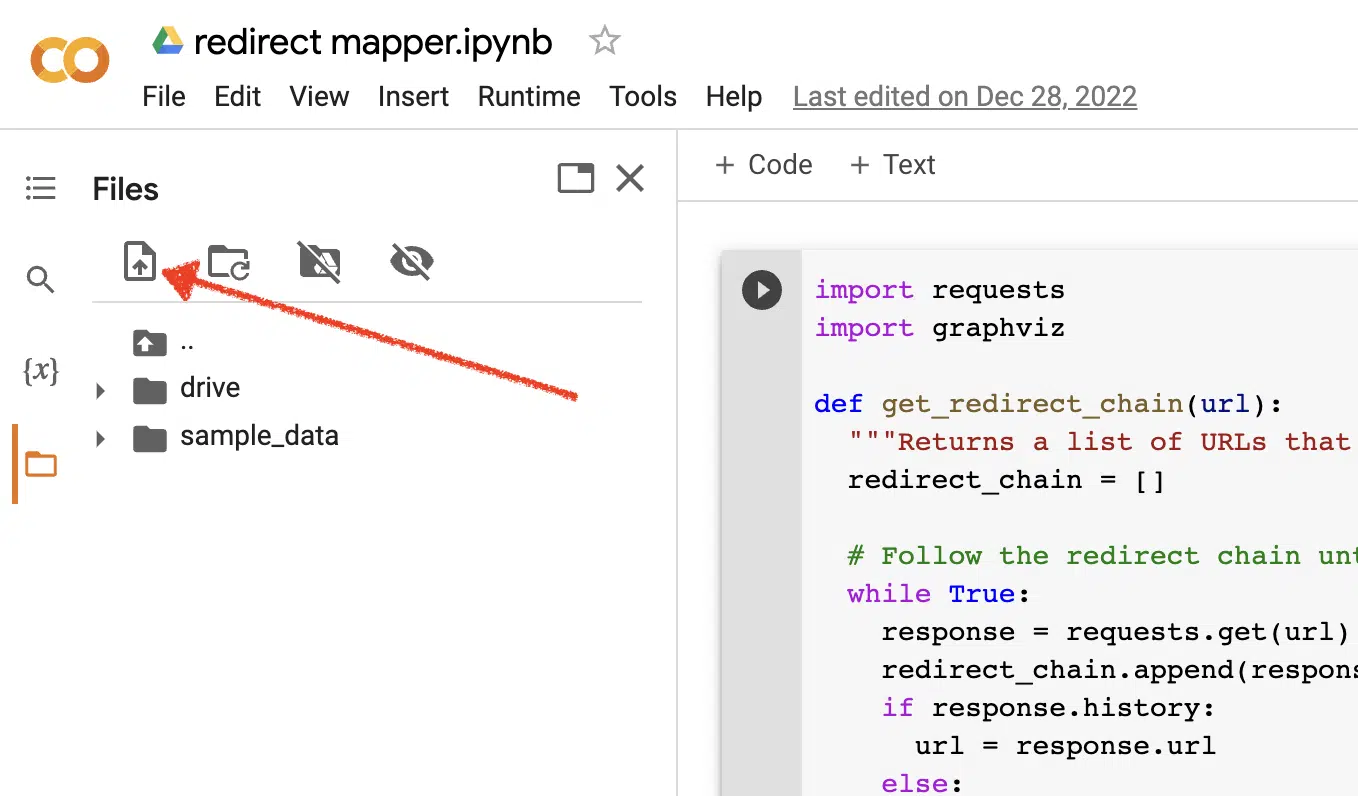
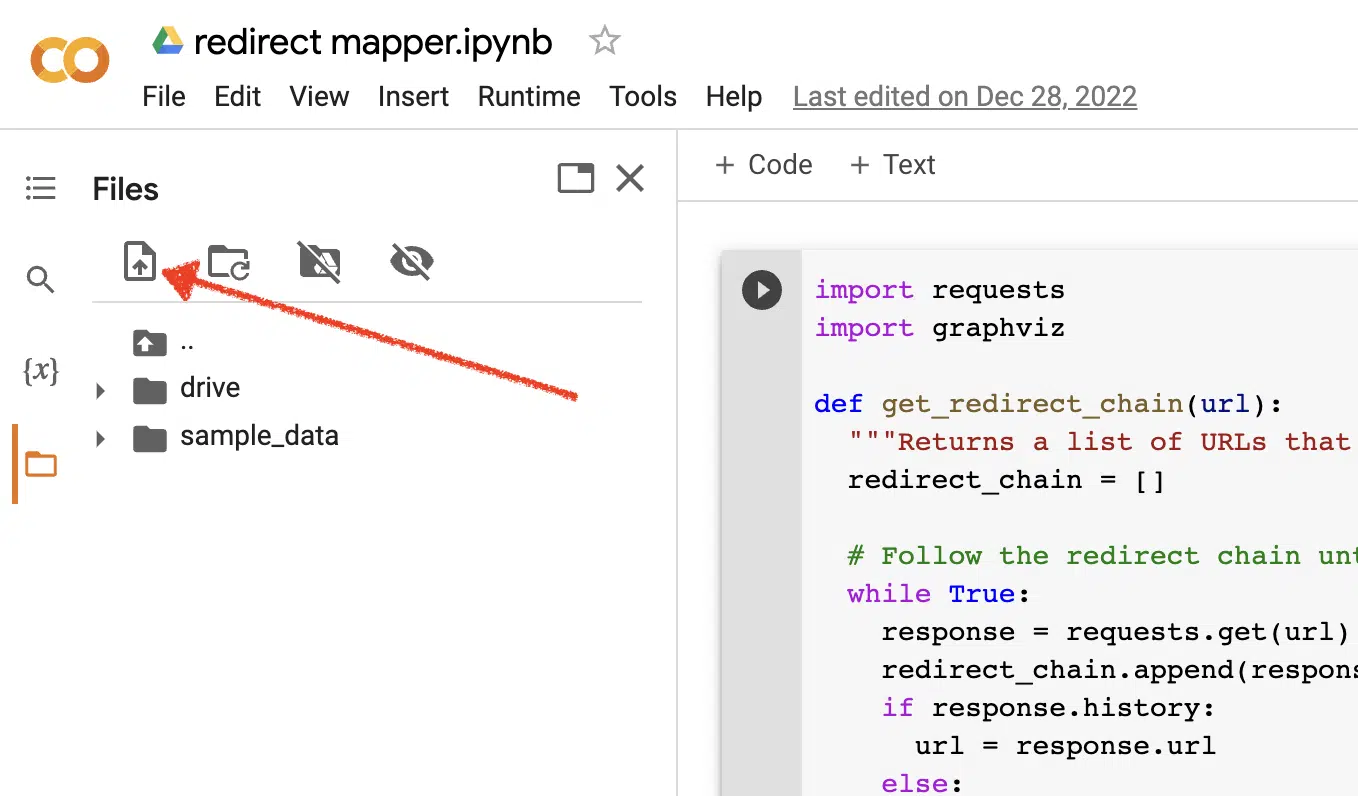
Once you finish the setup, you can start testing the following Python scripts.
Script 1: Automate a redirect map
Creating redirect maps for large sites can be incredibly time-consuming. Finding ways to automate the process can help us save time and focus on other tasks.
How this script works
This script focuses on analyzing the web content to find closely matching articles.
- First, it imports two TXT files of URLs: one is for the redirected website (source_urls.txt), and the other for the site absorbing the redirected website (target_urls.txt).
- Then, we use the Python library Beautiful Soup to create a web scraper to get the main body content on the page. This script ignores header and footer content.
- After it’s crawled the content on all pages, it uses the Python library Polyfuzz to match content between URLs with a similarity percentage.
- Finally, it prints the results in a CSV file, including the similarity percentage.
From here, you can manually review any URLs with a low similarity percentage to find the next closest match.
Get the script
#import libraries
from bs4 import BeautifulSoup, SoupStrainer
from polyfuzz import PolyFuzz
import concurrent.futures
import csv
import pandas as pd
import requests
#import urls
with open("source_urls.txt", "r") as file:
url_list_a = [line.strip() for line in file]
with open("target_urls.txt", "r") as file:
url_list_b = [line.strip() for line in file]
#create a content scraper via bs4
def get_content(url_argument):
page_source = requests.get(url_argument).text
strainer = SoupStrainer('p')
soup = BeautifulSoup(page_source, 'lxml', parse_only=strainer)
paragraph_list = [element.text for element in soup.find_all(strainer)]
content = " ".join(paragraph_list)
return content
#scrape the urls for content
with concurrent.futures.ThreadPoolExecutor() as executor:
content_list_a = list(executor.map(get_content, url_list_a))
content_list_b = list(executor.map(get_content, url_list_b))
content_dictionary = dict(zip(url_list_b, content_list_b))
#get content similarities via polyfuzz
model = PolyFuzz("TF-IDF")
model.match(content_list_a, content_list_b)
data = model.get_matches()
#map similarity data back to urls
def get_key(argument):
for key, value in content_dictionary.items():
if argument == value:
return key
return key
with concurrent.futures.ThreadPoolExecutor() as executor:
result = list(executor.map(get_key, data["To"]))
#create a dataframe for the final results
to_zip = list(zip(url_list_a, result, data["Similarity"]))
df = pd.DataFrame(to_zip)
df.columns = ["From URL", "To URL", "% Identical"]
#export to a spreadsheet
with open("redirect_map.csv", "w", newline="") as file:
columns = ["From URL", "To URL", "% Identical"]
writer = csv.writer(file)
writer.writerow(columns)
for row in to_zip:
writer.writerow(row)Script 2: Write meta descriptions in bulk
While meta descriptions are not a direct ranking factor, they help us improve our organic click-through rates. Leaving meta descriptions blank increases the chances that Google will create its own.
If your SEO audit shows a large number of URLs missing a meta description, it may be difficult to make time to write all of those by hand, especially for ecommerce websites.
This script is aimed to help you save time by automating that process for you.
How the script works
- First, the script imports a list of URLs from a TXT file (urls.txt).
- Then, it parses all of the content on the URLs.
- Once the content is parsed, it creates meta descriptions aiming to be below 155 characters.
- It exports the results into a CSV file.
Get the script
!pip install sumy
from sumy.parsers.html import HtmlParser
from sumy.nlp.tokenizers import Tokenizer
from sumy.nlp.stemmers import Stemmer
from sumy.utils import get_stop_words
from sumy.summarizers.lsa import LsaSummarizer
import csv
#1) imports a list of URLs from a txt file
with open('urls.txt') as f:
urls = [line.strip() for line in f]
results = []
# 2) analyzes the content on each URL
for url in urls:
parser = HtmlParser.from_url(url, Tokenizer("english"))
stemmer = Stemmer("english")
summarizer = LsaSummarizer(stemmer)
summarizer.stop_words = get_stop_words("english")
description = summarizer(parser.document, 3)
description = " ".join([sentence._text for sentence in description])
if len(description) > 155:
description = description[:152] + '...'
results.append({
'url': url,
'description': description
})
# 4) exports the results to a csv file
with open('results.csv', 'w', newline='') as f:
writer = csv.DictWriter(f, fieldnames=['url','description'])
writer.writeheader()
writer.writerows(results)Script 3: Analyze keywords with N-grams
N-grams are not a new concept but are still useful for SEO. They can help us understand themes across large sets of keyword data.
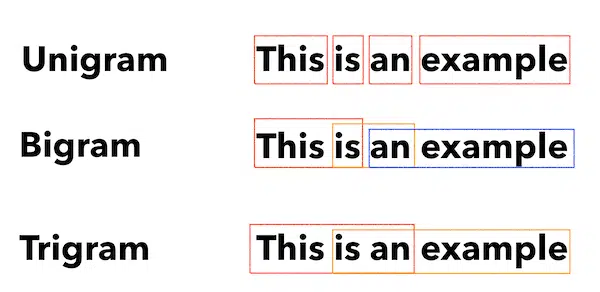
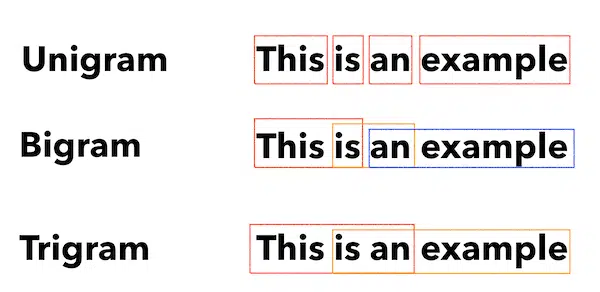
How this script works
This script outputs results in a TXT file that breaks out the keywords into unigrams, bigrams, and trigrams.
- First, it imports a TXT file of all your keywords (keyword.txt).
- Then it uses a Python library called Counter to analyze and extract the N-grams.
- Then it exports the results in a new TXT file.
Get this script
#Import necessary libraries
import re
from collections import Counter
#Open the text file and read its contents into a list of words
with open('keywords.txt', 'r') as f:
words = f.read().split()
#Use a regular expression to remove any non-alphabetic characters from the words
words = [re.sub(r'[^a-zA-Z]', '', word) for word in words]
#Initialize empty dictionaries for storing the unigrams, bigrams, and trigrams
unigrams = {}
bigrams = {}
trigrams = {}
#Iterate through the list of words and count the number of occurrences of each unigram, bigram, and trigram
for i in range(len(words)):
# Unigrams
if words[i] in unigrams:
unigrams[words[i]] += 1
else:
unigrams[words[i]] = 1
# Bigrams
if i < len(words)-1:
bigram = words[i] + ' ' + words[i+1]
if bigram in bigrams:
bigrams[bigram] += 1
else:
bigrams[bigram] = 1
# Trigrams
if i < len(words)-2:
trigram = words[i] + ' ' + words[i+1] + ' ' + words[i+2]
if trigram in trigrams:
trigrams[trigram] += 1
else:
trigrams[trigram] = 1
# Sort the dictionaries by the number of occurrences
sorted_unigrams = sorted(unigrams.items(), key=lambda x: x[1], reverse=True)
sorted_bigrams = sorted(bigrams.items(), key=lambda x: x[1], reverse=True)
sorted_trigrams = sorted(trigrams.items(), key=lambda x: x[1], reverse=True)
# Write the results to a text file
with open('results.txt', 'w') as f:
f.write("Most common unigrams:\n")
for unigram, count in sorted_unigrams[:10]:
f.write(unigram + ": " + str(count) + "\n")
f.write("\nMost common bigrams:\n")
for bigram, count in sorted_bigrams[:10]:
f.write(bigram + ": " + str(count) + "\n")
f.write("\nMost common trigrams:\n")
for trigram, count in sorted_trigrams[:10]:
f.write(trigram + ": " + str(count) + "\n")Script 4: Group keywords into topic clusters
With new SEO projects, keyword research is always in the early stages. Sometimes we deal with thousands of keywords in a dataset, making grouping challenging.
Python allows us to automatically cluster keywords into similar groups to identify trend trends and complete our keyword mapping.
How this script works
- This script first imports a TXT file of keywords (keywords.txt).
- Then the script analyzes the keywords using TfidfVectorizer and AffinityPropagation.
- Then it assigns a numeric value to each topic cluster.
- The results are then exported into a csv file.
Get this script
import csv
import numpy as np
from sklearn.cluster import AffinityPropagation
from sklearn.feature_extraction.text import TfidfVectorizer
# Read keywords from text file
with open("keywords.txt", "r") as f:
keywords = f.read().splitlines()
# Create a Tf-idf representation of the keywords
vectorizer = TfidfVectorizer()
X = vectorizer.fit_transform(keywords)
# Perform Affinity Propagation clustering
af = AffinityPropagation().fit(X)
cluster_centers_indices = af.cluster_centers_indices_
labels = af.labels_
# Get the number of clusters found
n_clusters = len(cluster_centers_indices)
# Write the clusters to a csv file
with open("clusters.csv", "w", newline="") as f:
writer = csv.writer(f)
writer.writerow(["Cluster", "Keyword"])
for i in range(n_clusters):
cluster_keywords = [keywords[j] for j in range(len(labels)) if labels[j] == i]
if cluster_keywords:
for keyword in cluster_keywords:
writer.writerow([i, keyword])
else:
writer.writerow([i, ""])Script 5: Match keyword list to a list of predefined topics
This is similar to the previous script, except this allows you to match a list of keywords to a predefined set of topics.
This is great for large sets of keywords because it processes them in batches of 1,000 to prevent system crashes.
How this script works
- This script imports a keyword list (keywords.txt) and a topics list (topics.txt).
- Then it analyzes the topics and keyword lists and matches them to the closest match. If it doesn’t find a match, it categorizes it as other.
- The results are then exported into a CSV file.
Get this script
import pandas as pd
import spacy
from spacy.lang.en.stop_words import STOP_WORDS
# Load the Spacy English language model
nlp = spacy.load("en_core_web_sm")
# Define the batch size for keyword analysis
BATCH_SIZE = 1000
# Load the keywords and topics files as Pandas dataframes
keywords_df = pd.read_csv("keywords.txt", header=None, names=["keyword"])
topics_df = pd.read_csv("topics.txt", header=None, names=["topic"])
# Define a function to categorize a keyword based on the closest related topic
def categorize_keyword(keyword):
# Tokenize the keyword
tokens = nlp(keyword.lower())
# Remove stop words and punctuation
tokens = [token.text for token in tokens if not token.is_stop and not token.is_punct]
# Find the topic that has the most token overlaps with the keyword
max_overlap = 0
best_topic = "Other"
for topic in topics_df["topic"]:
topic_tokens = nlp(topic.lower())
topic_tokens = [token.text for token in topic_tokens if not token.is_stop and not token.is_punct]
overlap = len(set(tokens).intersection(set(topic_tokens)))
if overlap > max_overlap:
max_overlap = overlap
best_topic = topic
return best_topic
# Define a function to process a batch of keywords and return the results as a dataframe
def process_keyword_batch(keyword_batch):
results = []
for keyword in keyword_batch:
category = categorize_keyword(keyword)
results.append({"keyword": keyword, "category": category})
return pd.DataFrame(results)
# Initialize an empty dataframe to hold the results
results_df = pd.DataFrame(columns=["keyword", "category"])
# Process the keywords in batches
for i in range(0, len(keywords_df), BATCH_SIZE):
keyword_batch = keywords_df.iloc[i:i+BATCH_SIZE]["keyword"].tolist()
batch_results_df = process_keyword_batch(keyword_batch)
results_df = pd.concat([results_df, batch_results_df])
# Export the results to a CSV file
results_df.to_csv("results.csv", index=False)Working with Python for SEO
Python is an incredibly powerful and versatile tool for SEO professionals.
Whether you’re a beginner or a seasoned practitioner, the free scripts I’ve shared in this article offer a great starting point for exploring the possibilities of Python in SEO.
With its intuitive syntax and vast array of libraries, Python can help you automate tedious tasks, analyze complex data, and gain new insights into your website’s performance. So why not give it a try?
Good luck, and happy coding!
Contributing authors are invited to create content for Search Engine Land and are chosen for their expertise and contribution to the search community. Our contributors work under the oversight of the editorial staff and contributions are checked for quality and relevance to our readers. The opinions they express are their own.